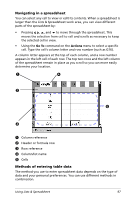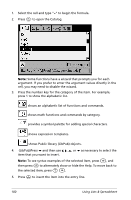Texas Instruments NS/CLM/1L1/B User Guide - Page 104
Uses the Data & Statistics, Switch to Function Table
 |
UPC - 033317190256
View all Texas Instruments NS/CLM/1L1/B manuals
Add to My Manuals
Save this manual to your list of manuals |
Page 104 highlights
Menu Name Menu Option Quick Graph Statistics Stat Calculations Distributions Confidence Intervals Stat Tests Function Uses the Data & Statistics application to graph one or two selected columns of data as a dot plot or scatter plot. Lets you select from several statistics calculations, such as one-variable analysis, twovariable analysis, and regressions. Lets you calculate and plot several distributions, such as Normal Pdf, Binomial Cdf, and Inverse F. Lets you calculate several confidence intervals, such as t interval and z interval. Lets you perform and plot several hypothesis tests such as t test, z test, and ANOVA. Function Table Switch to Function Table (/ T) Select Function Edit Function Table Settings Delete Column Edit Function Expression Toggles the function table view. Lets you select a different function for the current column. Lets you change the viewing parameters for the table. Removes the current column. Lets you change a function definition without leaving the function table. 96 Using Lists & Spreadsheet