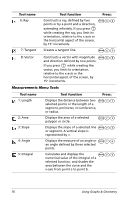Texas Instruments NS/CLM/1L1/B User Guide - Page 84
Measurements Menu Tools
 |
UPC - 033317190256
View all Texas Instruments NS/CLM/1L1/B manuals
Add to My Manuals
Save this manual to your list of manuals |
Page 84 highlights
Tool name 6: Ray 7: Tangent Tool function Press: Constructs a ray, defined by two b66 points or by a point and a direction, extending infinitely. If you press g while creating the ray, you limit its orientation, relative to the x-axis or the horizontal aspect of the screen, by 15- increments. Creates a tangent line. b67 8: Vector Constructs a vector with magnitude b68 and direction defined by two points. If you press g while creating the vector, you limit its orientation, relative to the x-axis or the horizontal aspect of the screen, by 15- increments. Measurements Menu Tools Tool name 1: Length 2: Area 3: Slope 4: Angle 5: Integral Tool function Press: Displays the distance between two b71 selected points or the length of a segment, perimeter, circumference, or radius. Displays the area of a selected polygon or circle. b72 Displays the slope of a selected line b73 or segment. A vertical slope is represented by %. Displays the measure of an angle or b74 an angle defined by three selected points. Calculates and displays the b75 numerical value of the integral of a selected function, and shades the area between the curve and the x-axis from point a to point b. 76 Using Graphs & Geometry