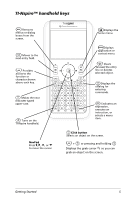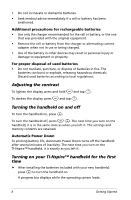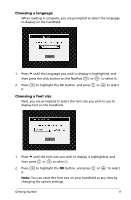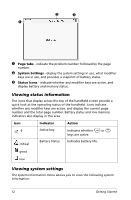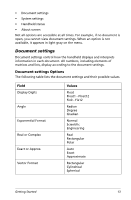Texas Instruments NS/CLM/1L1/B User Guide - Page 16
Additional precautions for rechargeable batteries, For proper disposal of used batteries
 |
UPC - 033317190256
View all Texas Instruments NS/CLM/1L1/B manuals
Add to My Manuals
Save this manual to your list of manuals |
Page 16 highlights
• Do not incinerate or dismantle batteries. • Seek medical advice immediately if a cell or battery has been swallowed. Additional precautions for rechargeable batteries • Use only the charger recommended for the cell or battery, or the one that was provided with the original equipment. • Remove the cell or battery from the charger or alternating current adapter when not in use or being charged. • Use of the battery in other devices may result in personal injury or damage to equipment or property. For proper disposal of used batteries • Do not mutilate, puncture, or dispose of batteries in fire. The batteries can burst or explode, releasing hazardous chemicals. Discard used batteries according to local regulations. Adjusting the contrast To lighten the display, press and hold / and tap -. To darken the display, press / and tap +. Turning the handheld on and off To turn the handheld on, press w. To turn the handheld off, press / w. The next time you turn on the handheld, it is in the same state as when you left it. The settings and memory contents are retained. Automatic Power Down To prolong battery life, Automatic Power Down turns off the handheld after several minutes of inactivity. The next time you turn on the TI-Nspire™ handheld, it is exactly as you left it. Turning on your TI-Nspire™ handheld for the first time f After installing the batteries included with your new handheld, press w to turn the handheld on. A progress bar displays while the operating system loads. 8 Getting Started