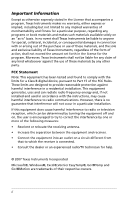vi
Deleting an expression from the history
..............................
66
Clearing the Calculator history
.............................................
67
Where to find more information
.........................................
67
Using Graphs & Geometry
...................................................
69
The toolbar
....................................................................................
69
The work area
...............................................................................
79
The graphing view
.................................................................
79
The plane geometry view
.....................................................
79
The analytic window
.............................................................
80
To remove the analytic window from the work area
.........
80
Creating and manipulating axes
..........................................
82
Drawing a circle
.....................................................................
84
The entry line
................................................................................
85
Graphing inequalities
............................................................
86
Finding points of interest: zeroes, minima, maxima
...........
87
Animating objects
.........................................................................
88
Animating one point on an object
.......................................
88
The animation control panel
................................................
89
Resetting animation
..............................................................
89
Stopping animation
...............................................................
89
Creating a Scatter Plot
..........................................................
90
More Information
..................................................................
91
Using Lists & Spreadsheet
....................................................
93
Getting started with tables
..........................................................
93
Navigating in a spreadsheet
.................................................
97
Methods of entering table data
...........................................
97
Working with individual cells
......................................................
98
Creating absolute and relative cell references
....................
98
Inserting items from the Catalog
.........................................
99
Deleting the contents of a cell or block of cells
................
101
Copying a cell or block of cells
...........................................
101
Filling adjacent cells
............................................................
102
Working with rows and columns of data
..................................
103
Selecting a row or column
..................................................
103
Resizing a row or column
....................................................
103
Inserting an empty row or column
.....................................
103
Deleting entire rows or columns
........................................
104
Copying rows or columns
....................................................
104
Moving a column
.................................................................
105
Using Data & Statistics
.......................................................
107
The Tool menu
............................................................................
108
Working with Data & Statistics
..................................................
112