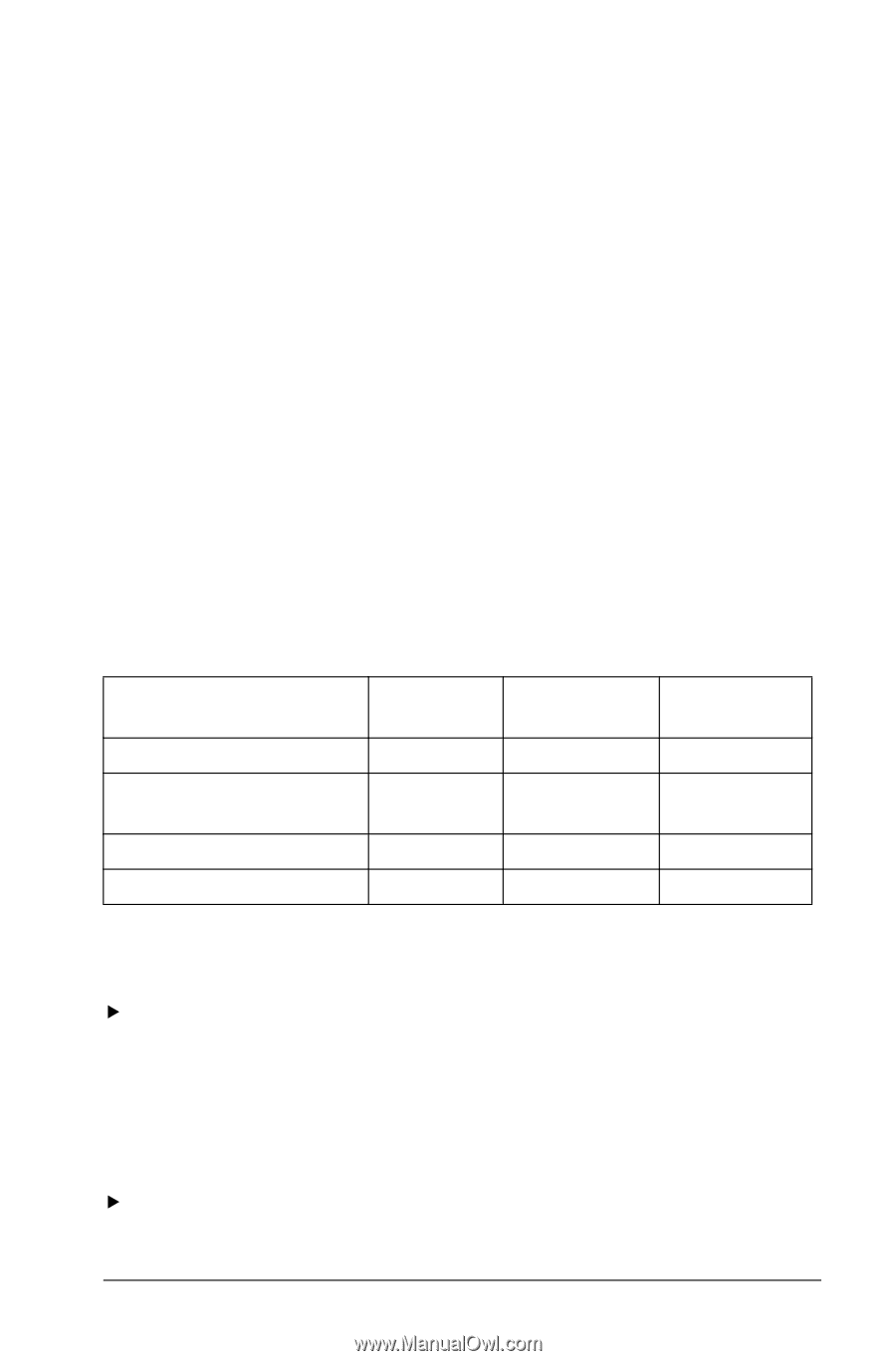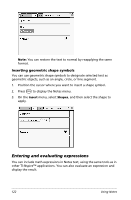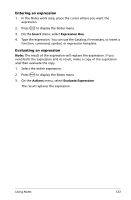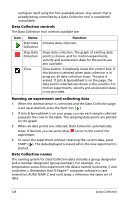Texas Instruments NS/CLM/1L1/B User Guide - Page 133
Data Collection, Compatible sensors, Starting the Data Collection tool
 |
UPC - 033317190256
View all Texas Instruments NS/CLM/1L1/B manuals
Add to My Manuals
Save this manual to your list of manuals |
Page 133 highlights
Data Collection The Data Collection tool enables you to collect experimental information from a sensor and automatically display it in a table and/or graph for analysis. It uses the Lists & Spreadsheet and Graphs & Geometry applications to do this. Compatible sensors Data Collection is capable of interacting with the following sensors: • Vernier EasyTemp® • Texas Instruments CBR2™ Motion Detector • Vernier Go!®Temp • Vernier Go!®Motion Experimental data The Data Collection tool currently collects distance or temperature data points at regular intervals over time. Units of measure cannot be changed. The table below shows the number of samples and sampling interval for the sensors currently supported. Sensor Number of Samples Vernier EasyTemp® 180 Texas Instruments CBR2™ 100 Motion Detector Vernier Go!®Temp 180 Vernier Go!®Motion 100 Sampling Interval 1 second 0.05 second Test Duration 180 seconds 5 seconds 1 second 0.05 second 180 seconds 5 seconds Starting the Data Collection tool The Data Collection tool can be started automatically or manually. f An automatic start occurs when a sensor is connected to either a TI-Nspireé handheld or a computer running TI-Nspireé computer software. The connected sensor will be configured to work with the Data Collection tool in an open Graphs & Geometry page, or if Graphs & Geometry is not on the active page, a new page will be opened and the page will display Graphs & Geometry and Lists & Spreadsheet. f The Data Collection tool can be manually added to any Graphs & Geometry application page. When the tool is added, it will try to Data Collection 125