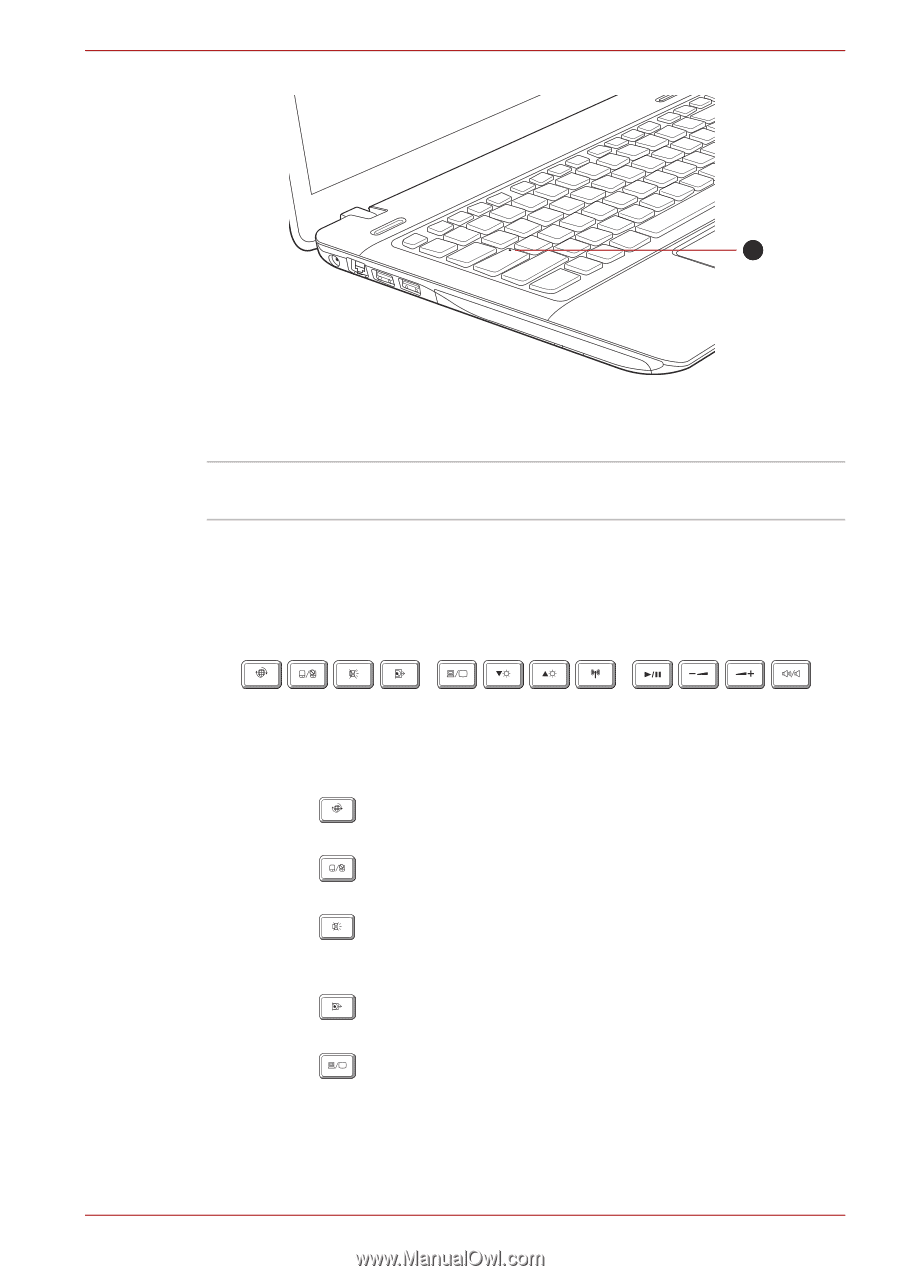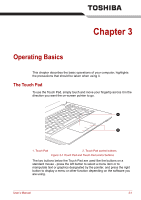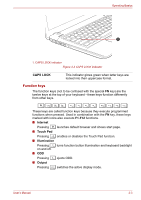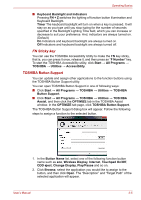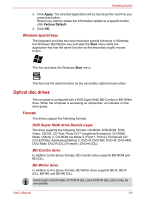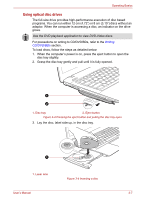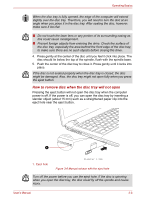Toshiba Satellite E305 PSE30C-00E00C Users Manual Canada; English - Page 41
Function keys, Internet, Touch Pad, Illumination, Output, CAPS LOCK
 |
View all Toshiba Satellite E305 PSE30C-00E00C manuals
Add to My Manuals
Save this manual to your list of manuals |
Page 41 highlights
Operating Basics 1 1. CAPS LOCK indicator Figure 3-3 CAPS LOCK indicator CAPS LOCK This indicator glows green when letter keys are locked into their uppercase format. Function keys The function keys (not to be confused with the special FN key) are the twelve keys at the top of your keyboard - these keys function differently from other keys. F1 F2 F3 F4 F5 F6 F7 F8 F9 F10 F11 F12 These keys are called function keys because they execute programmed functions when pressed. Used in combination with the FN key, these keys marked with icons also execute F1-F12 functions. ■ Internet Pressing launches default browser and shows start page. F1 ■ Touch Pad Pressing enables or disables the Touch Pad function. F2 ■ Illumination Pressing turns function button illumination and keyboard backlight F3 on and off. ■ ODD Pressing ejects ODD. F4 ■ Output Pressing switches the active display mode. F5 User's Manual 3-3