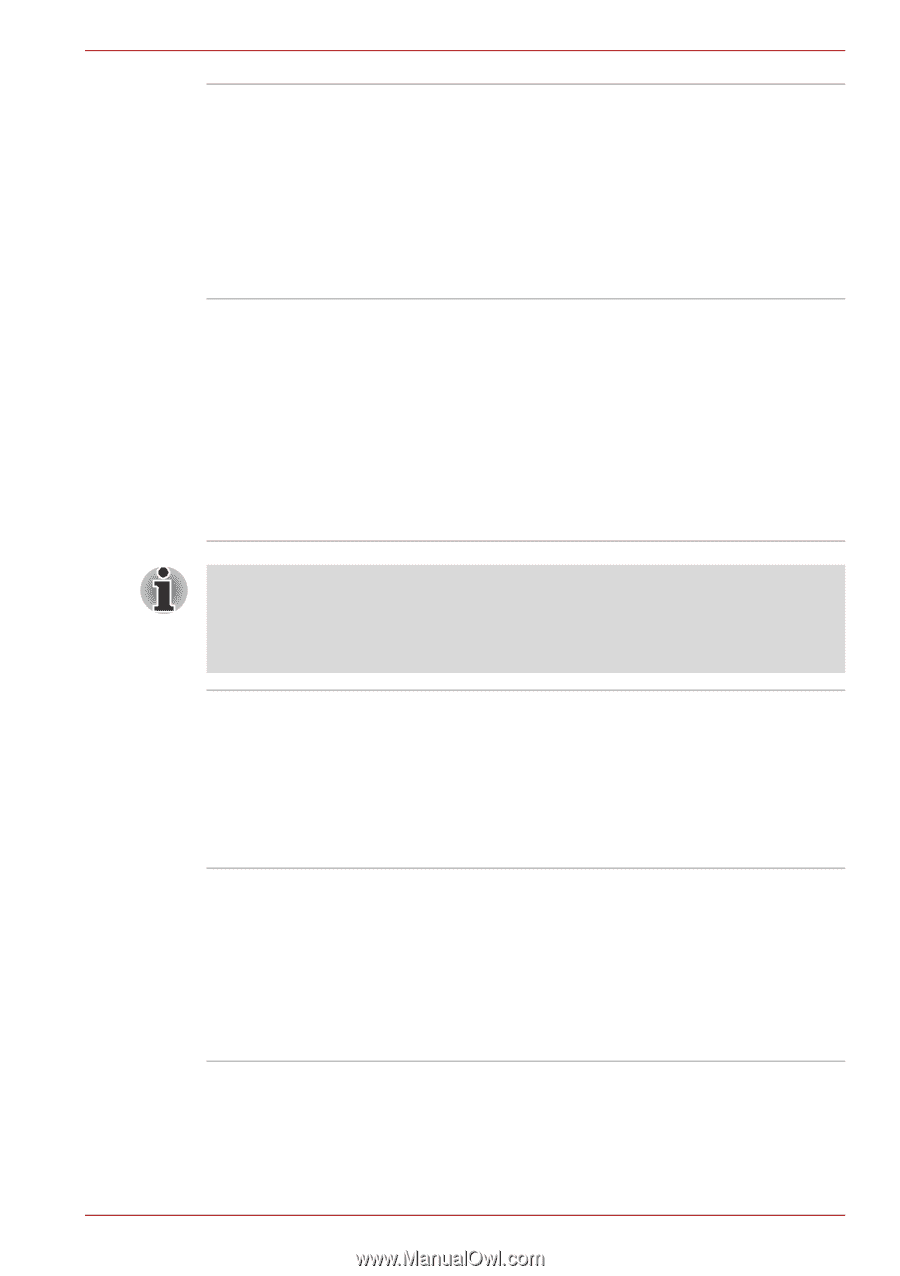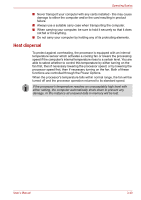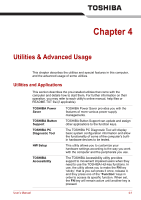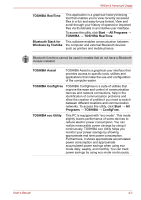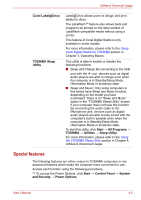Toshiba Satellite E305 PSE30C-00E00C Users Manual Canada; English - Page 80
TOSHIBA Bulletin Board, TOSHIBA Media Controller
 |
View all Toshiba Satellite E305 PSE30C-00E00C manuals
Add to My Manuals
Save this manual to your list of manuals |
Page 80 highlights
Utilities & Advanced Usage TOSHIBA Face Recognition TOSHIBA VIDEO PLAYER TOSHIBA Face Recognition uses a face verification library to verify the face data of users when they log in to Windows. If the verification is successful, the user will be logged into Windows automatically. The user can thus avoid having to enter a password or the like, which makes the login process easier. For more information, please refer to the Using the TOSHIBA Face Recognition section. This software is provided for playback of DVD Video. Its 3D playback function can playback 3D video content, and 2D home video content (DVD or video file) in 3D using real-time 2Dto3D conversion. To access this utility, click Start → All Programs → TOSHIBA VIDEO PLAYER → TOSHIBA VIDEO PLAYER. For details on how to use TOSHIBA VIDEO PLAYER, see the help file. ■ Frame dropping, audio skipping or out of synch audio and video may occur during playback of some DVD Video titles. ■ Make sure to connect the computer's AC adaptor when playing a DVD Video. Power-saving features may interfere with smooth playback. TOSHIBA Media Controller TOSHIBA Bulletin Board This software allows you to control your music, pictures and videos by streaming content to any compatible device in your home. To access this utility, click Start → All Programs → TOSHIBA → TOSHIBA Media Controller. For details on how to use TOSHIBA Media Controller, see the help file. Bulletin Board is a convenient place to pin things to visually organize in a fun and creative way. Simply drag and drop your favorite pictures, files or notes to pin them on the Board. You can use it to create thumbnail shortcuts, reminders, to-do list and so on according to your personal style. To access this utility, click Start → All Programs → TOSHIBA → TOSHIBA Bulletin Board. User's Manual 4-2