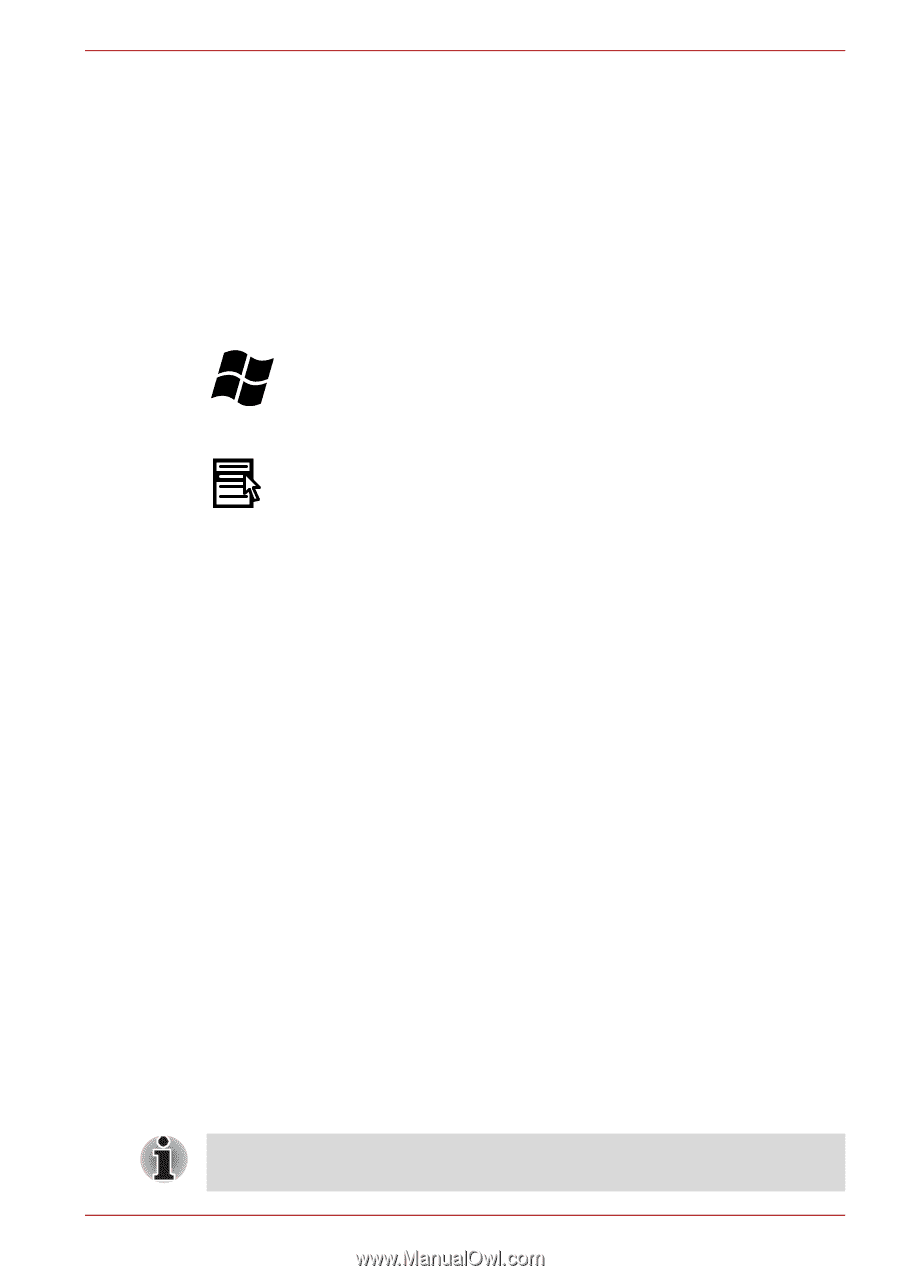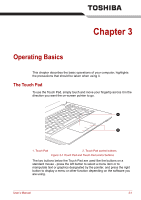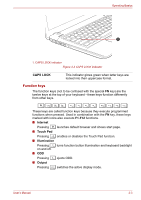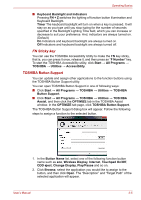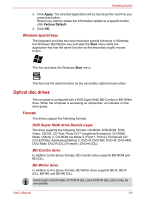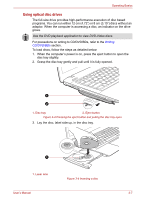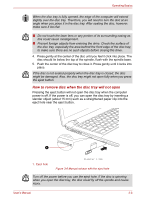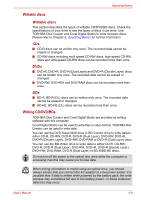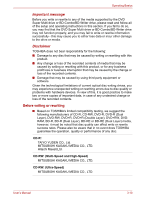Toshiba Satellite E305 PSE30C-00E00C Users Manual Canada; English - Page 44
Optical disc drives, DVD Super Multi drive Double Layer, BD-Combo drive, BD-Writer drive
 |
View all Toshiba Satellite E305 PSE30C-00E00C manuals
Add to My Manuals
Save this manual to your list of manuals |
Page 44 highlights
Operating Basics 3. Click Apply. The selected application will be launched the next time you press that button. Should you want to delete the information related to a specific button, click Factory Default. 4. Click OK. Windows special keys The keyboard provides two keys that have special functions in Windows, the Windows Start Button key activates the Start menu while the application key has the same function as the secondary (right) mouse button. This key activates the Windows Start menu. This key has the same function as the secondary (right) mouse button. Optical disc drives The computer is configured with a DVD Super Multi, BD-Combo or BD-Writer drive. When the computer is accessing an optical disc, an indicator on the drive glows. Formats The drives support the following formats. DVD Super Multi drive Double Layer The drive supports the following formats: CD-ROM, DVD-ROM, DVDVideo, CD-DA, CD-Text, Photo CDTM (single/multi-session), CD-ROM Mode 1/Mode 2, CD-ROM XA Mode 2 (Form1, Form2), Enhanced CD (CD-EXTRA), Addressing Method 2, DVD-R, DVD-RW, DVD+R, DVD+RW, DVD-RAM, DVD-R (DL) (Format1), DVD+R (DL). BD-Combo drive In addition to the above formats, BD-Combo drive supports BD-ROM and BD (DL). BD-Writer drive In addition to the above formats, BD-Writer drive supports BD-R, BD-R (DL), BD-RE and BD-RE (DL). Some types and formats of DVD-R (DL) and DVD+R (DL) discs may be unreadable. User's Manual 3-6