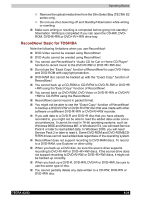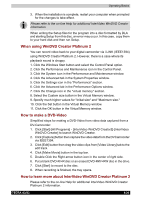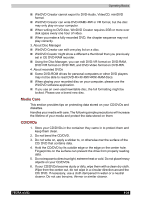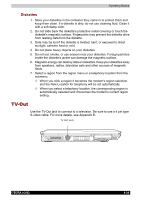Toshiba Tecra A3-S711 User Manual - Page 108
Diskettes, TV-Out
 |
View all Toshiba Tecra A3-S711 manuals
Add to My Manuals
Save this manual to your list of manuals |
Page 108 highlights
Operating Basics Diskettes 1. Store your diskettes in the container they came in to protect them and keep them clean. If a diskette is dirty, do not use cleaning fluid. Clean it with a soft damp cloth. 2. Do not slide back the diskette's protective metal covering or touch the diskette's magnetic surface. Fingerprints may prevent the diskette drive from reading data from the diskette. 3. Data may be lost if the diskette is twisted; bent; or exposed to direct sunlight, extreme heat or cold. 4. Do not place heavy objects on your diskettes. 5. Do not eat, smoke, or use erasers near your diskettes. Foreign particles inside the diskette's jacket can damage the magnetic surface. 6. Magnetic energy can destroy data on diskettes. Keep your diskettes away from speakers, radios, television sets and other sources of magnetic fields. 7. Select a region from the region menu or a telephony location from the submenu. ■ When you click a region it becomes the modem's region selection, and the New Location for telephony will be set automatically. ■ When you select a telephony location, the corresponding region is automatically selected and it becomes the modem's current region setting. TV-Out Use the TV-Out jack to connect to a television. Be sure to use a 4 pin type S-video cable. For more details, see Appendix B. TV OUT JACK TECRA A3/S2 4-29