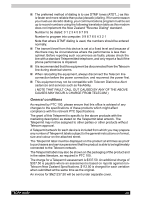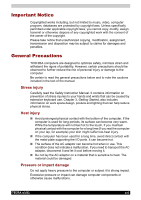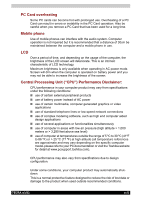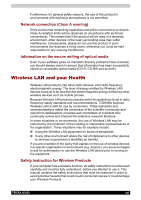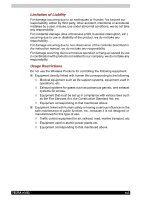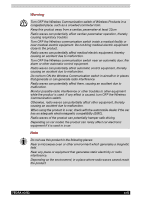Toshiba Tecra A3-S711 User Manual - Page 21
Wireless LAN and your Health, Network connection Class A warning
 |
View all Toshiba Tecra A3-S711 manuals
Add to My Manuals
Save this manual to your list of manuals |
Page 21 highlights
Furthermore, for general safety reasons, the use of this product in environments with explosive atmospheres is not permitted. Network connection (Class A warning) If this product has networking capabilities and will be connected to a network, Class A radiation limits will be observed (in accordance with technical conventions). This means that if the product will be used in a domestic environment, other devices in the near surrounding area may suffer interference. Consequently, please do not use this product in such environments (for example a living room), otherwise you could be held responsible for any ensuing interference. Information on the secure writing of optical media Even if your software gives no indication that any problems have occurred, you should always check to ensure that information has been successfully stored on recordable optical media (CD-R, CD-RW and so forth). Wireless LAN and your Health Wireless LAN products, like other radio devices, emit radio frequency electromagnetic energy. The level of energy emitted by Wireless LAN devices however is far less than the electromagnetic energy emitted by other wireless devices such as mobile phones. Because Wireless LAN products operate within the guidelines found in radio frequency safety standards and recommendations, TOSHIBA believes Wireless LAN is safe for use by consumers. These standards and recommendations reflect the consensus of the scientific community and result from deliberations of panels and committees of scientists who continually review and interpret the extensive research literature. In some situations or environments, the use of Wireless LAN may be restricted by the proprietor of the building or responsible representatives of the organisation. These situations may for example include: ■ Using the Wireless LAN equipment on board of aeroplanes ■ In any other environment where the risk of interference to other devices or services is perceived or identified as harmful. If you are uncertain of the policy that applies on the use of wireless devices in a specific organisation or environment (e.g. airports), you are encouraged to ask for authorisation to use the Wireless LAN device prior to turning on the equipment. Safety Instruction for Wireless Products If your computer has a wireless function, all safety instructions must be read carefully and must be fully understood, before you attempt to use it. This manual contains the safety instructions that must be observed in order to avoid potential hazards that could result in personal injuries or could damage your Wireless Products. TECRA A3/S2 xxi