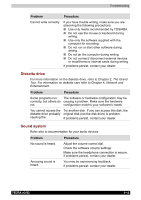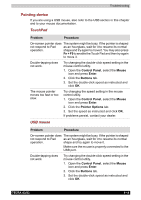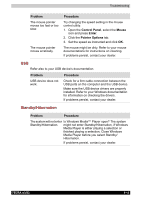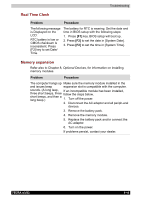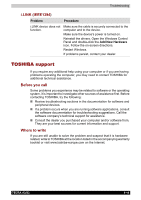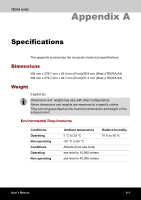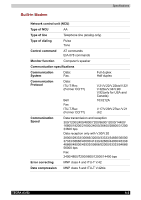Toshiba Tecra A3-S711 User Manual - Page 164
Real Time Clock, Memory expansion
 |
View all Toshiba Tecra A3-S711 manuals
Add to My Manuals
Save this manual to your list of manuals |
Page 164 highlights
Troubleshooting Real Time Clock Problem Procedure The following message is Displayed on the LCD: RTC battery is low or CMOS checksum is inconsistent. Press [F2] key to set Date/ Time. The battery for RTC is wearing. Set the date and time in BIOS setup with the following steps: 1. Press [F1] key. BIOS setup will boot up. 2. Press [F2] to set the date in [System Date]. 3. Press [F2] to set the time in [System Time]. Memory expansion Refer also to Chapter 8, Optional Devices, for information on installing memory modules. Problem Procedure The computer hangs up Make sure the memory module installed in the and issues beep expansion slot is compatible with the computer. sounds. (A long leep, If an incompatible module has been installed, three short beeps, three follow the steps below. short beeps, and then a long beep.) 1. Turn off the power. 2. Disconnect the AC adaptor and all periph-eral devices. 3. Remove the battery pack. 4. Remove the memory module. 5. Replace the battery pack and/or connect the AC adaptor. 6. Turn on the power. If problems persist, contact your dealer. TECRA A3/S2 9-16