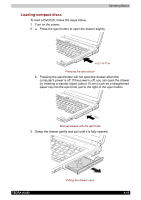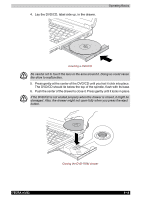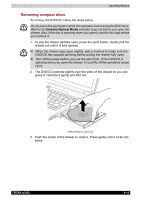Toshiba Tecra A3-S711 User Manual - Page 89
Wireless communication switch, Changing Slim Select Bay modules, Removing a module
 |
View all Toshiba Tecra A3-S711 manuals
Add to My Manuals
Save this manual to your list of manuals |
Page 89 highlights
Operating Basics Wireless communication switch You can enable or disable wireless LAN function, with the on/off switch. No transmissions are sent or received when the switch is off. Slide the switch forward to turn it on and backward to turn it off. Turn the switch off in airplanes and hospitals. Check the LED. It stops glowing when the wireless communication function is off. Wireless communication LED The LED indicates the status of the wireless communication functions. LED status Indication LED off Wireless communication switch is set to off LED glows Wireless communication switch is on Changing Slim Select Bay modules The Slim Select Bay is available depening on the model you purchased. This section explains how to change modules in the Slim Select Bay. The illustrations below show replacement of the DVD-ROM drive with the Slim Select Bay HDD adaptor. Therefore, the text refers to those modules. However, the procedures are the same for any of the modules: CD-ROM drive, DVD-ROM drive, DVD-ROM&CD-R/RW drive, DVD±R/±RW drive, DVD Super Multi drive, HDD adaptor, or weight saver. To avoid injury, do not put your hand into the Slim Select Bay slot. The TOSHIBA Bay Service is preinstalled to support hot swapping under Windows. Removing a module Remove the DVD-ROM drive as described below. 1. You can confirm that the disks are not operating with indicators. If all indicators are off, it means that no disks are operating currently. 2. Turn the computer upside down. Wait for all disk indicators to go out before you turn over the computer and do not lay the computer down gently. Shock can damage the Hard disk drive or other components. 3. Remove the lock screw near the icon securing the Slim Select Bay. 4. Make sure the screw in the Slim Select Bay lock is set in the hole for the unlock position. TECRA A3/S2 4-10