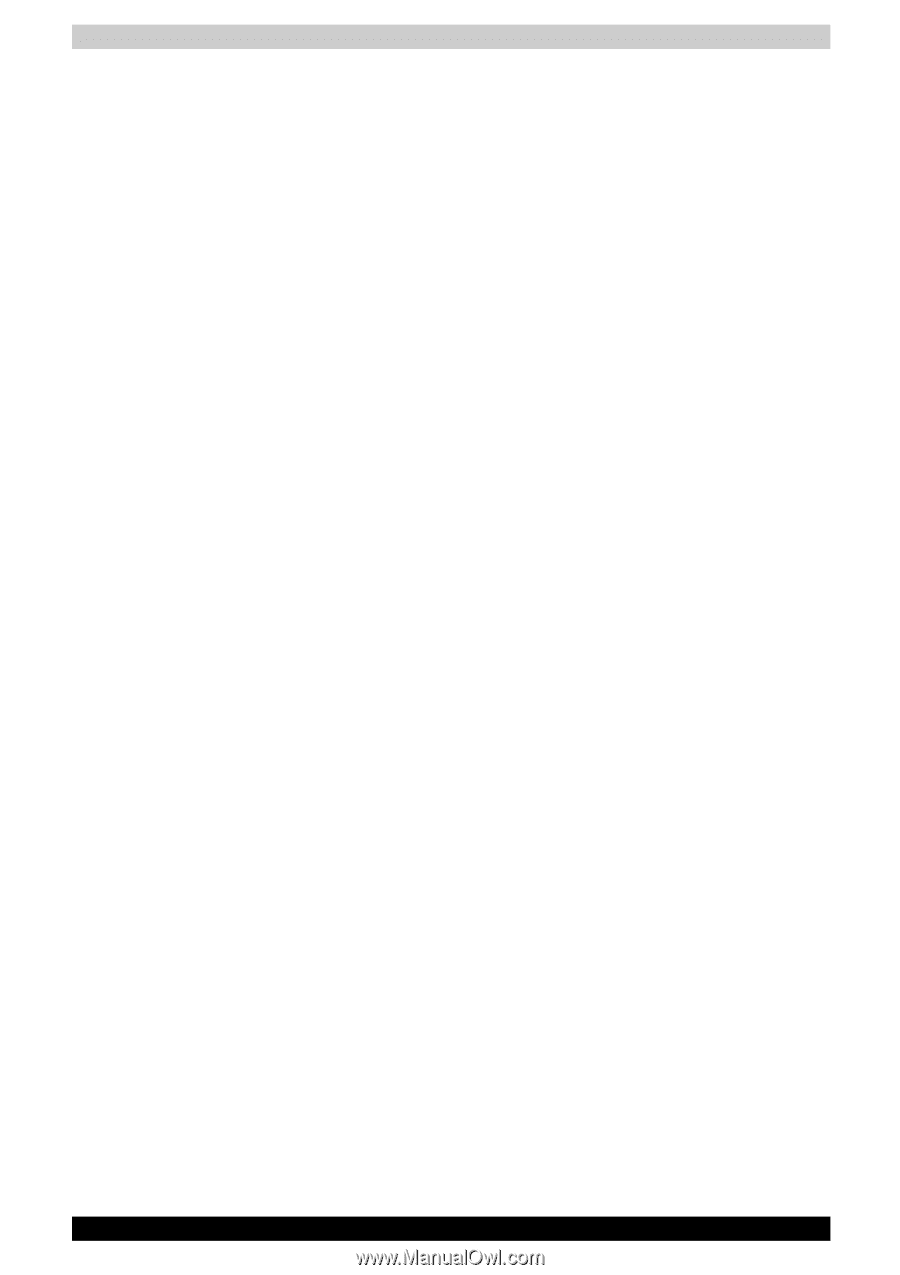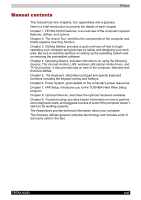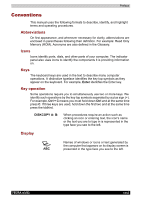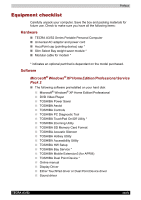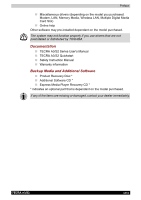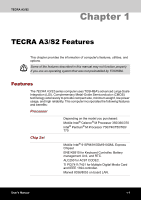Toshiba Tecra A3-S711 User Manual - Page 34
Equipment checklist, Hardware, Software
 |
View all Toshiba Tecra A3-S711 manuals
Add to My Manuals
Save this manual to your list of manuals |
Page 34 highlights
Preface Equipment checklist Carefully unpack your computer. Save the box and packing materials for future use. Check to make sure you have all the following items: Hardware ■ TECRA A3/S2 Series Portable Personal Computer ■ Universal AC adaptor and power cord ■ AccuPoint cap (pointing device) cap * ■ Slim Select Bay weight saver module * ■ Modular cable for modem * * indicates an optional part that is dependant on the model purchased. Software Microsoft® Windows® XP Home Edition/Professional Service Pack 2 ■ The following software preinstalled on your hard disk: ■ Microsoft® Windows® XP Home Edition/Professional ■ DVD Video Player ■ TOSHIBA Power Saver ■ TOSHIBA Assist ■ TOSHIBA Controls ■ TOSHIBA PC Diagnostic Tool ■ TOSHIBA TouchPad On/Off Utility * ■ TOSHIBA Zooming Utility ■ TOSHIBA SD Memory Card Format ■ TOSHIBA Acoustic Silencer ■ TOSHIBA Hotkey Utility ■ TOSHIBA Accessibility Utility ■ TOSHIBA HW Setup ■ TOSHIBA Bay Service * ■ TOSHIBA Mobile Extension3 (for APRIII) ■ TOSHIBA Dual Point Device * ■ Online manual ■ Display Driver ■ Either TouchPad driver or Dual Point Device driver ■ Sound driver TECRA A3/S2 xxxiv