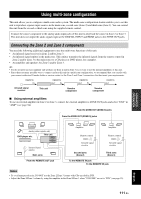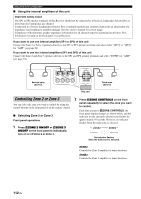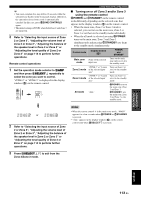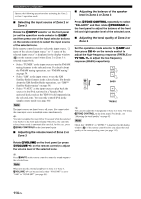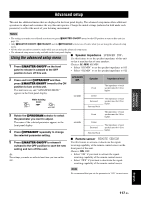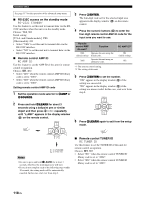Yamaha RXV1800 Owner's Manual - Page 120
PRESET/CH, All Channel Search mode, Category Search mode, Preset Search mode, NUMBER, DISPLAY, PRESET
 |
UPC - 027108928463
View all Yamaha RXV1800 manuals
Add to My Manuals
Save this manual to your list of manuals |
Page 120 highlights
Using multi-zone configuration 6 PRESET/CH k / n (All Channel Search mode) Searches for a channel within all channels. Press and hold for quick search. (Category Search mode) Searches for a channel within the selected category. Press and hold for quick search. (Preset Search mode) Changes the preset channel number (1 to 8). 7 ALL Selects the All Channel Search mode as the search mode (see page 60). 9 NUMBER Press and hold before you press the numeric buttons to switch the function to entering the three-digit channel number in the All channel Search mode or Category Search mode (see page 61). D DISPLAY Displays the XM Satellite Radio information such as channel number, channel name, category, artist name, or song title displayed in the front panel display or on the video monitor (see page 63). E CAT. Selects the Category Search mode as the search mode (see page 60). F PRESET Selects the Preset Search mode as the search mode (see page 60). 116 En