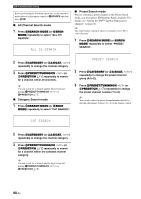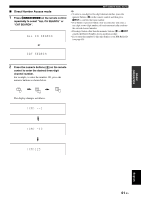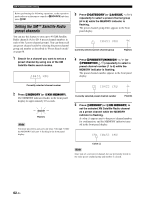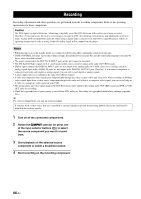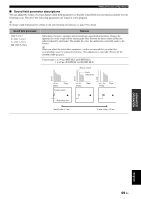Yamaha RXV1800 Owner's Manual - Page 69
The function of the play information, display - india
 |
UPC - 027108928463
View all Yamaha RXV1800 manuals
Add to My Manuals
Save this manual to your list of manuals |
Page 69 highlights
BASIC OPERATION Before performing the following operations, set the operation mode selector on the remote control to CSOURCE and then press 1V-AUX/DOCK. 1 Press IDISPLAY on the remote control. The following display appears in the OSD. iPod Top Playlists > Artists > Albums > Songs > Genres > Composers > Settings > 2 Press 3k / n / l / h on the remote control to navigate the iPod menu and then press 3ENTER to begin playback of the selected song. Choices: Playlists (playlists), Artists (artists), Albums (albums), Songs (songs), Genres (genres), Composers (composers), Settings (settings) • Playlists > Songs • Artists > Albums > Songs • Albums > Songs • Songs • Genres > Artists > Albums > Songs • Composers > Albums > Songs • Settings > Shuffle, Repeat Shuffle Shuffle Use this feature to set this unit to play songs or albums in random order. Choices: Off, Songs, Albums • Select "Off " to deactivate this feature. • Select "Songs" to set this unit to play songs in random order. • Select "Albums" to set this unit to play albums in random order. Notes • When "Shuffle" is set to a setting other than "Off ", " " appears in the top right corner while songs or albums are being shuffled. • Press 3ENTER repeatedly to toggle between the settings of "Shuffle". Using iPod™ Repeat Repeat Use this feature to set this unit to repeat one song or a sequence of songs. Choices: Off, One, All • Select "Off " to deactivate this feature. • Select "One" to set this unit to repeat one song. • Select "All" to set this unit to repeat a sequence of songs. Notes • When "Repeat" is set to a setting other than "Off ", " " or 1 " " appears in the top right corner while one song or a All sequence of songs are being repeated. • Press 3ENTER repeatedly to toggle between the settings of "Repeat". ■ The function of the play information display 7 iPod [Play] All 8 1 1 / 9 2 Frankie Zipper 3 Made-to-order 4 Road to India 5 6 0:51 -7:44 9 1 Track number/total tracks 2 Name of the artist 3 Name of the album 4 Name of the song 5 Progress bar 6 Elapsed time 7 Shuffle and repeat icons 8 (playback), (pausing), (search backward) 9 Remaining time (search forward) or English 65 En