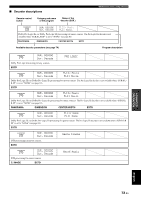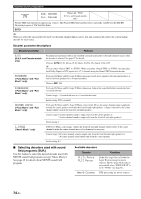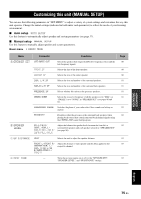Yamaha RXV1800 Owner's Manual - Page 82
System memory, Signal information
 |
UPC - 027108928463
View all Yamaha RXV1800 manuals
Add to My Manuals
Save this manual to your list of manuals |
Page 82 highlights
Customizing this unit (MANUAL SETUP) Menu B)VIDEO SET Parameter VIDEO CONV. COMPONENT I/P HDMI SCALING HDMI ASPECT C)MEMORY GUARD - D)INIT. CONFIG AUDIO SELECT E)ZONE SET DECODER MODE EXTD SUR. AMP VOLUME MAX VOL. INIT. VOL. Functions Selects whether to convert the video signals input at the VIDEO, S VIDEO, and COMPONENT VIDEO jacks. Selects whether this unit activates the analog interlace/progressive conversion of the analog video signals input at the VIDEO, S VIDEO, and COMPONENT VIDEO jacks so that the analog video signals deinterlaced from 480i (NTSC)/576i (PAL) to 480p/576p are output at the COMPONENT MONITOR OUT jacks. Selects whether this unit activates the HDMI up-conversion of the analog video signals input at the VIDEO, S VIDEO, and COMPONENT VIDEO jacks so that the up-scaled analog video signals are output at the HDMI OUT jack. Adjusts the aspect ratio for analog video signals output at the HDMI OUT jack. Prevents accidental changes to sound field program parameter values and other system settings. Designates the default audio input jack select setting for the input sources connected to the DIGITAL INPUT jacks when you turn on the power of this unit. Designates the default decoder mode for the input sources connected to the DIGITAL INPUT jacks when you turn on the power of this unit. Designates the extended decoder mode for the input sources connected to the DIGITAL INPUT jacks when you turn on the power of this unit. Selects how the Zone 2 or Zone 3 speakers are amplified. Selects whether this unit controls the volume level of the audio signals output at the ZONE OUT (ZONE 2 or ZONE 3) jacks. Adjusts the maximum volume level in Zone 2 or Zone 3. Sets the volume level of Zone 2 or Zone 3 when you turn on the power of this unit. Page 92 92 92 93 93 94 94 94 94 95 95 95 ■ System memory SYSTEM MEMORY Use this feature to create your favorite settings and assign the settings to each MSYSTEM MEMORY button (see page 96). ■ Signal information SIGNAL INFO Use this feature to check audio signal information (see page 44). 78 En