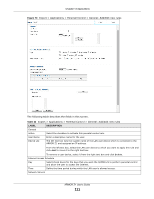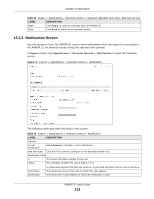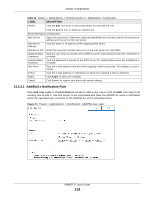ZyXEL ARMOR Z1 - Model NBG6816 User Guide - Page 115
Bandwidth Management
 |
View all ZyXEL ARMOR Z1 - Model NBG6816 manuals
Add to My Manuals
Save this manual to your list of manuals |
Page 115 highlights
Chapter 13 Applications The following table describes the fields in this screen. Table 45 Expert > Applications > Notification: Add/Edit new rules LABEL DESCRIPTION Notification Active Select the checkbox to activate this notification rule. Home Network User Select the user that you want to apply this rule to from the drop-down list box. Note: You should have configured a parental control rule already for the specified user. Schedule Day Select check boxes for the days that you want the ARMOR Z1 to perform notification. Time (Begin ~ Define the time period during that you want the ARMOR Z1 to perform notification. End) Apply Click Apply to save your settings back to the ARMOR Z1. Back Click Back to return to the previous screen. 13.3 Bandwidth Management The ARMOR Z1 supports the new StreamBoost technology, introduced by Qualcomm, to redistribute traffic over the ARMOR Z1 for the best possible performance in a home network. Streamboost is smart Quality of Service (QoS). Streamboost detects traffic flow and applies traffic shaping policies automatically. It gives each device and each application priority and provides the exact amount of bandwidth they need at a given time. This helps free up bandwidth for other applications or connected devices. If there is not enough bandwidth for optimal performance, Streamboost makes sure the application or device has the minimum acceptable bandwidth which is determined according to StreamBoost's cloud-based database. Real-time application traffic (such as on-line games or communications) and video/audio streaming are given the highest priority. Downloads or torrent files are classified as best effort and placed lower than general network traffic (general browsing). In the figure below, the StreamBoost-enabled ARMOR Z1 differentiates incoming traffic flow going from the LAN device (A) or wireless device (B) to the Internet. It shapes traffic and gives priority and allocates bandwidth according to traffic types. ARMOR Z1 User's Guide 115