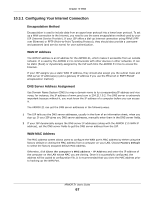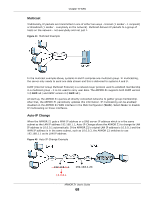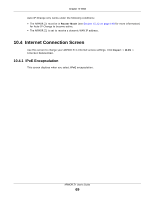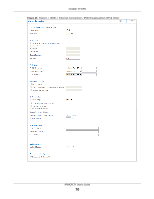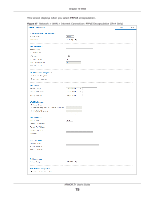ZyXEL ARMOR Z1 - Model NBG6816 User Guide - Page 72
Network > WAN > Internet Connection: IPoE Encapsulation continued, IPv4 Only, IPv4/IPv6
 |
View all ZyXEL ARMOR Z1 - Model NBG6816 manuals
Add to My Manuals
Save this manual to your list of manuals |
Page 72 highlights
Chapter 10 WAN Table 22 Network > WAN > Internet Connection: IPoE Encapsulation (continued) LABEL IPv6 Tunneling DESCRIPTION Select None to not allow IPv6 packets to cross IPv4 networks. Select 6RD to enable 6RD. IPv6 Rapid Deployment (6RD) is an IPv6 transitioning process for stateless tunneling of IPv6 over IPv4. Enable 6RD to allow tunneling across an ISP's IPv4 only access network. Select 6to4 to transmit IPv6 packets over an IPv4 network. A 6to4 relay router is required to route 6to4 packets to a native IPv6 network. 6RD Select 6in4 if the ARMOR Z1 has a public IPv4 address and you want to transmit your IPv6 packets to one and only one remote site whose LAN network is also an IPv6 network. You must know the WAN IP address of the remote gateway. The ARMOR Z1 generates a global IPv6 prefix from its IPv4 WAN address and tunnels IPv6 traffic to the ISP's Border Relay router to connect to the native IPv6 Internet. The local network can also use IPv4 services. The ARMOR Z1 uses its configured IPv4 WAN IP to route IPv4 traffic to the IPv4 Internet. This is available only when you select IPv4 Only in the IPv4/IPv6 field. Automatically configured by DHCPC Select this to have the ARMOR Z1 detect the relay server's IP address automatically through DHCP. Manually Configured Select this if you have the IPv4 address of the relay server. Border Relay IPv4 Address Specify the relay server's IPv4 address. Service Provider IPv6 Prefix Enter an IPv6 prefix for tunneling IPv6 traffic to the ISP's Border Relay router and connecting to the native IPv6 Internet. Service Provider IPv6 Prefix length Enter the IPv6 prefix length. An IPv6 prefix length specifies how many most significant bits (starting from the left) in the address compose the network address. IPv4 mask length Enter the subnet mask number (1~32) for the IPv4 network. 6to4 The ARMOR Z1 should get a public IPv4 address for the WAN. The ARMOR Z1 adds an IPv4 IP header to an IPv6 packet when transmitting the packet to the Internet. In reverse, the ARMOR Z1 removes the IPv4 header from an IPv6 packet when receiving it from the Internet. This is available only when you select IPv4 Only in the IPv4/IPv6 field. Relay Server IPv4 Address Enter the IPv4 address of a 6to4 relay server which helps forward packets between 6to4 networks and native IPv6 networks. 6in4 The ARMOR Z1 encapsulates IPv6 packets within IPv4 packets across the Internet. You must know the WAN IP address of the remote gateway device. This mode is normally used for a site-to-site application such as two branch offices. This is available only when you select IPv4 Only in the IPv4/IPv6 field. Remote IPv4 Address Enter the IPv4 address of the remote gateway to which this interface tunnels traffic. Remote IPv6 Address Enter the IPv6 address of the remote gateway to which this interface tunnels traffic. Local IPv6 Address Enter the IPv6 address assigned by your ISP. IPv6 Prefix Enter the IPv6 prefix for this interface if you want to use a static IP address. ARMOR Z1 User's Guide 72