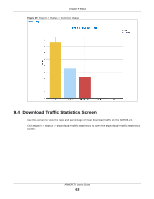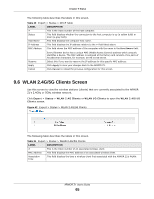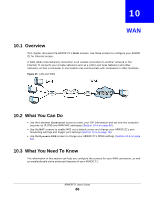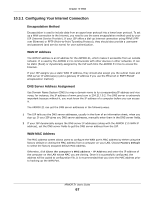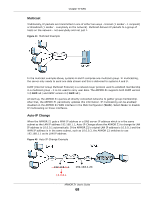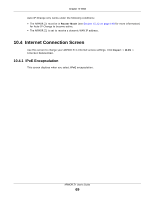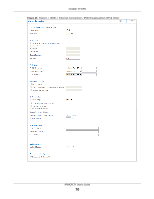ZyXEL ARMOR Z1 - Model NBG6816 User Guide - Page 68
Multicast, Auto-IP Change,
 |
View all ZyXEL ARMOR Z1 - Model NBG6816 manuals
Add to My Manuals
Save this manual to your list of manuals |
Page 68 highlights
Chapter 10 WAN Multicast Traditionally, IP packets are transmitted in one of either two ways - Unicast (1 sender - 1 recipient) or Broadcast (1 sender - everybody on the network). Multicast delivers IP packets to a group of hosts on the network - not everybody and not just 1. Figure 44 Multicast Example In the multicast example above, systems A and D comprise one multicast group. In multicasting, the server only needs to send one data stream and this is delivered to systems A and D. IGMP (Internet Group Multicast Protocol) is a network-layer protocol used to establish membership in a multicast group - it is not used to carry user data. The ARMOR Z1 supports both IGMP version 1 (IGMP-v1) and IGMP version 2 (IGMP-v2). At start up, the ARMOR Z1 queries all directly connected networks to gather group membership. After that, the ARMOR Z1 periodically updates this information. IP multicasting can be enabled/ disabled on the ARMOR Z1 WAN interface in the Web Configurator (WAN). Select None to disable IP multicasting on these interfaces. Auto-IP Change When the ARMOR Z1 gets a WAN IP address or a DNS server IP address which is in the same subnet as the LAN IP address 192.168.1.1, Auto-IP-Change allows the ARMOR Z1 to change its LAN IP address to 10.0.0.1 automatically. If the ARMOR Z1's original LAN IP address is 10.0.0.1 and the WAN IP address is in the same subnet, such as 10.0.0.3, the ARMOR Z1 switches to use 192.168.1.1 as its LAN IP address. Figure 45 Auto-IP-Change Example 192.168.1.1 10.0.0.1 192.168.1.23 ARMOR Z1 User's Guide 68