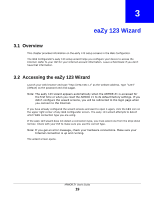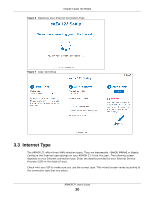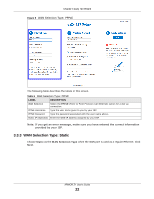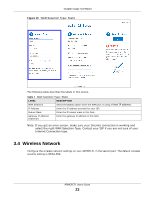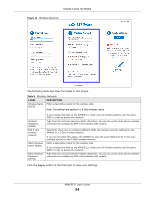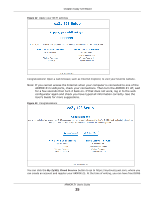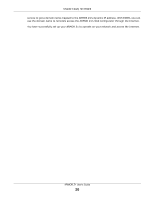ZyXEL ARMOR Z1 - Model NBG6816 User Guide - Page 23
Wireless Network
 |
View all ZyXEL ARMOR Z1 - Model NBG6816 manuals
Add to My Manuals
Save this manual to your list of manuals |
Page 23 highlights
Chapter 3 eaZy 123 Wizard Figure 10 WAN Selection Type: Static The following table describes the labels in this screen. Table 7 WAN Selection Type: Static LABEL WAN Selection DESCRIPTION Select the Static option when the WAN port is using a fixed IP address. IP Address Enter the IP address provided by your ISP. Subnet Mask Enter the IP subnet mask in this field. Gateway IP Address (Optional) Enter the gateway IP address in this field. Note: If you get an error screen, make sure your Internet connection is working and select the right WAN Selection Type. Contact your ISP if you are not sure of your Internet Connection type. 3.4 Wireless Network Configure the wireless network settings on your ARMOR Z1 in the second part. The default wireless security setting is WPA2-PSK. ARMOR Z1 User's Guide 23