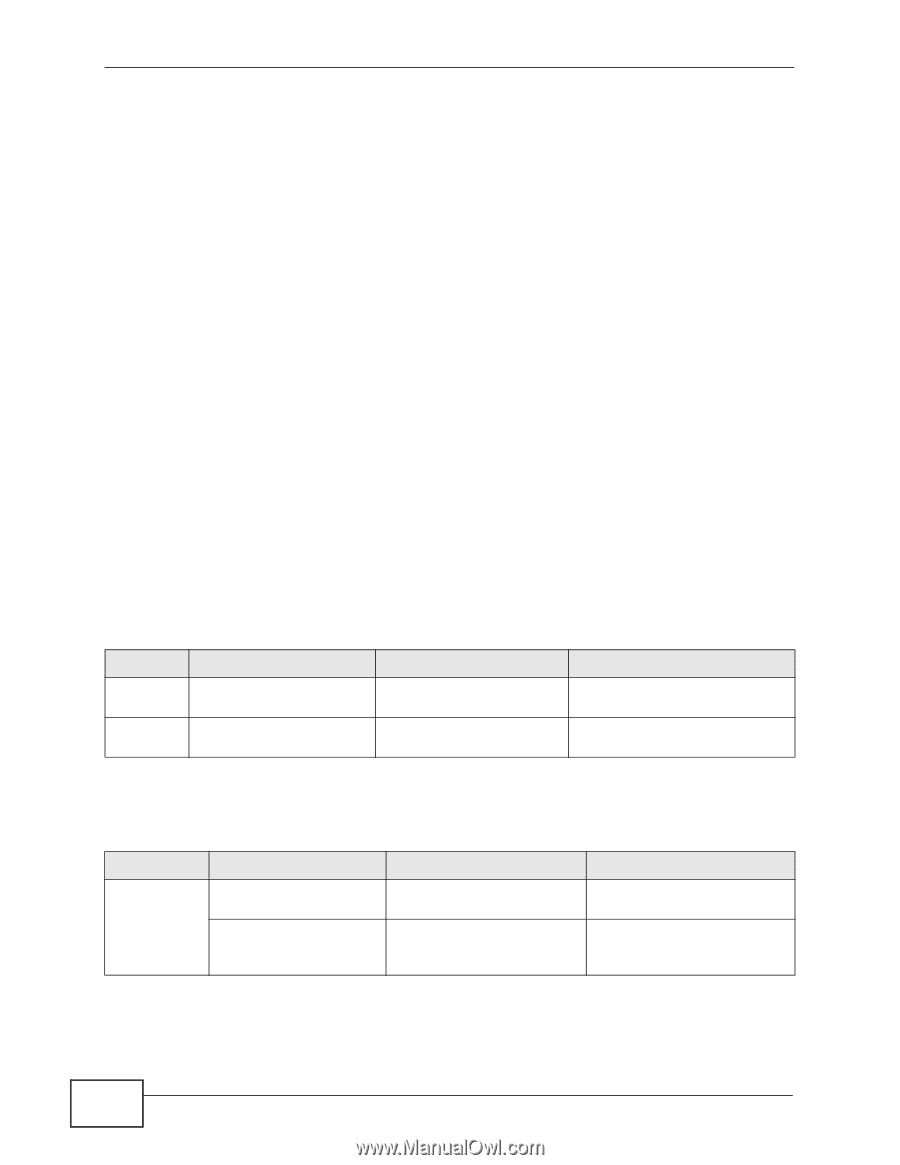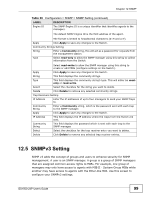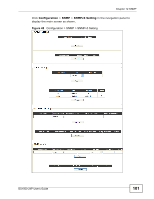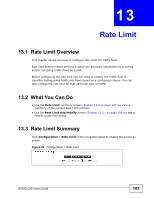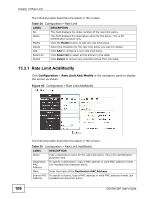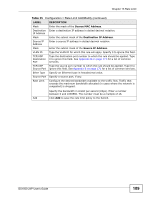ZyXEL GS1500-24P User Guide - Page 104
Supported MIBs, SNMP Traps
 |
View all ZyXEL GS1500-24P manuals
Add to My Manuals
Save this manual to your list of manuals |
Page 104 highlights
Chapter 12 SNMP Supported MIBs MIBs let administrators collect statistics and monitor status and performance. The Switch supports the following MIBs: • SNMP MIB II (RFC 1213) • RFC 1157 SNMP v1 • RFC 1643 Ethernet MIBs • RFC 1155 SMI • RFC 1441 SNMPv2 Simple Network Management Protocol version 2 • RFC 1901 SNMPv2c Simple Network Management Protocol version 2c • RFC 3414 User-based Security Model (USM) for version 3 of the Simple Network Management Protocol (SNMP v3) • SNMPv3 SNMP Traps The Switch sends traps to an SNMP manager when an event occurs. The following tables outline the SNMP traps by category. An OID (Object ID) that begins with "1.3.6.1.4.1.890.1.5.8" is defined in private MIBs. Otherwise, it is a standard MIB OID. Table 32 SNMP System Traps OPTION coldstart OBJECT LABEL coldStart warmstart warmStart OBJECT ID 1.3.6.1.6.3.1.1.5.1 1.3.6.1.6.3.1.1.5.2 DESCRIPTION This trap is sent when the Switch is turned on. This trap is sent when the Switch restarts. Table 33 SNMP InterfaceTraps OPTION linkup OBJECT LABEL linkUp LinkDownEventClear OBJECT ID DESCRIPTION 1.3.6.1.6.3.1.1.5.4 This trap is sent when the Ethernet link is up. : This trap is sent when the 1.3.6.1.4.1.890.1.5.8.55.25 Ethernet link is up. .2.2 104 GS1500-24P User's Guide