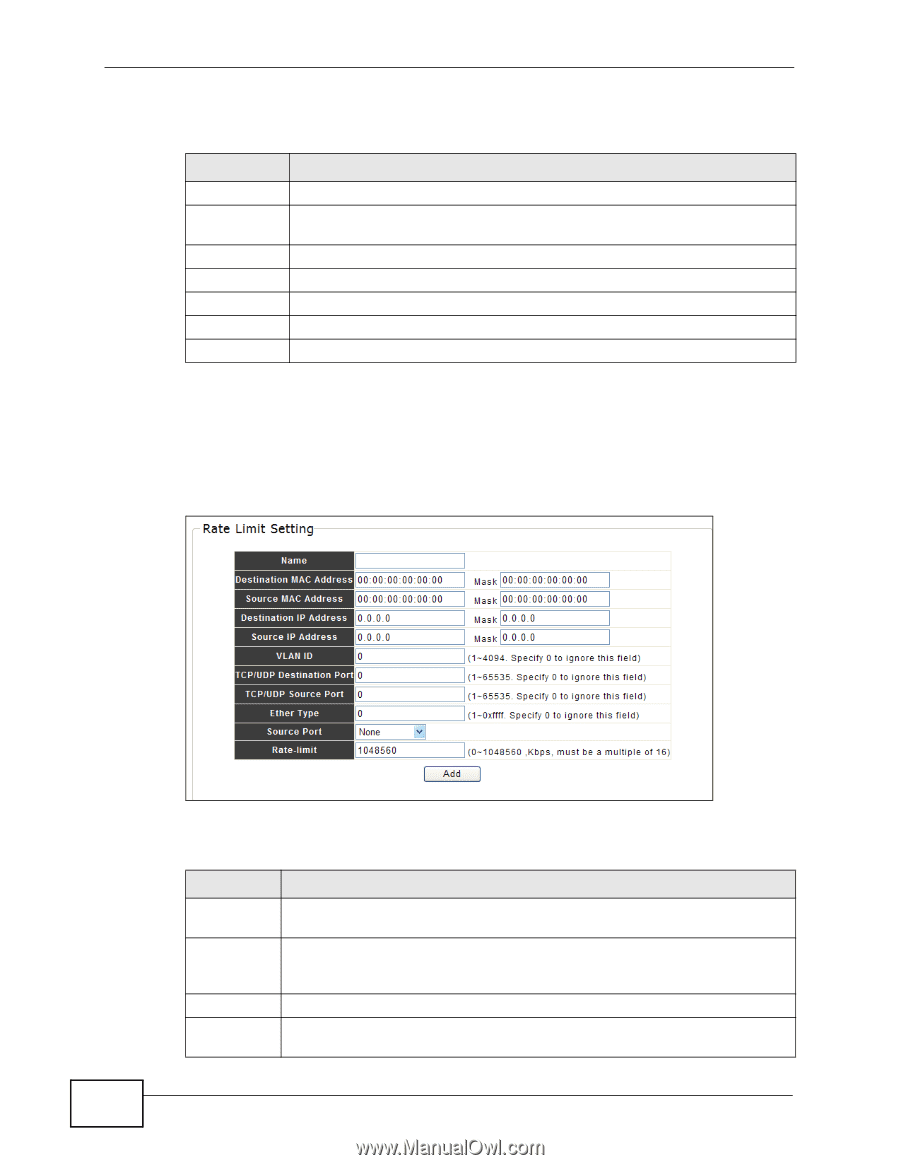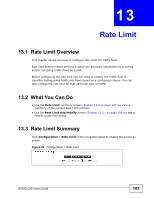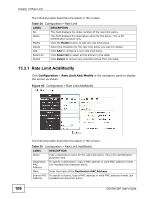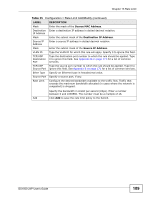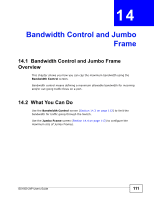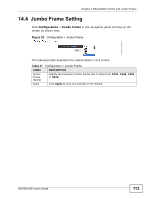ZyXEL GS1500-24P User Guide - Page 108
Rate Limit Add/Modify
 |
View all ZyXEL GS1500-24P manuals
Add to My Manuals
Save this manual to your list of manuals |
Page 108 highlights
Chapter 13 Rate Limit The following table describes the labels in this screen. Table 34 Configuration > Rate Limit LABEL DESCRIPTION No. This field displays the index number of the rate limit policy. Name This field displays the descriptive name for the policy. This is for identification purpose only. Modify Click the Modify button to edit the rate limit policy. Delete Select the checkbox for the rate limit policy you want to delete. Add Click Add to configure a new rate limit policy. Select All Click Select All to select all the entries in the table. Delete Click Delete to remove any selected entries from the table. 13.3.1 Rate Limit Add/Modify Click Configuration > Rate Limit Add/Modify in the navigation panel to display the screen as shown. Figure 50 Configuration > Rate Limit Add/Modify 108 The following table describes the labels in this screen. Table 35 Configuration > Rate Limit Add/Modify LABEL DESCRIPTION Name Type a descriptive name for the rate limit policy. This is for identification purposes only. Destination MAC Address To specify a destination, type a MAC address in valid MAC address format (six hexadecimal character pairs). Mask Enter the mask of the Destination MAC Address. Source MAC To specify a source, type a MAC address in valid MAC address format (six Address hexadecimal character pairs). GS1500-24P User's Guide