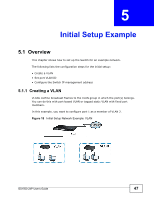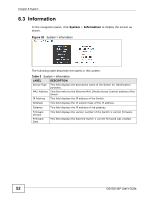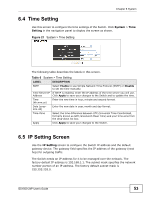ZyXEL GS1500-24P User Guide - Page 49
Configuring Switch Management IP Address
 |
View all ZyXEL GS1500-24P manuals
Add to My Manuals
Save this manual to your list of manuals |
Page 49 highlights
Chapter 5 Initial Setup Example In the example network, configure 2 as the port VID on port 1 so that any untagged frames received on that port get sent to VLAN 2. Figure 19 Initial Setup Network Example: Port VID 1 Click Configuration > VLAN > Port-based VLAN in the navigation panel. 2 Enter 2 in the PVID field for port 1 and click Apply to save your changes. 5.2 Configuring Switch Management IP Address The default management IP address of the Switch is 192.168.1.1. You can change it by following the example below. 1 Connect your computer to any Ethernet port on the Switch. Make sure your computer is in the same subnet as the Switch. GS1500-24P User's Guide 49
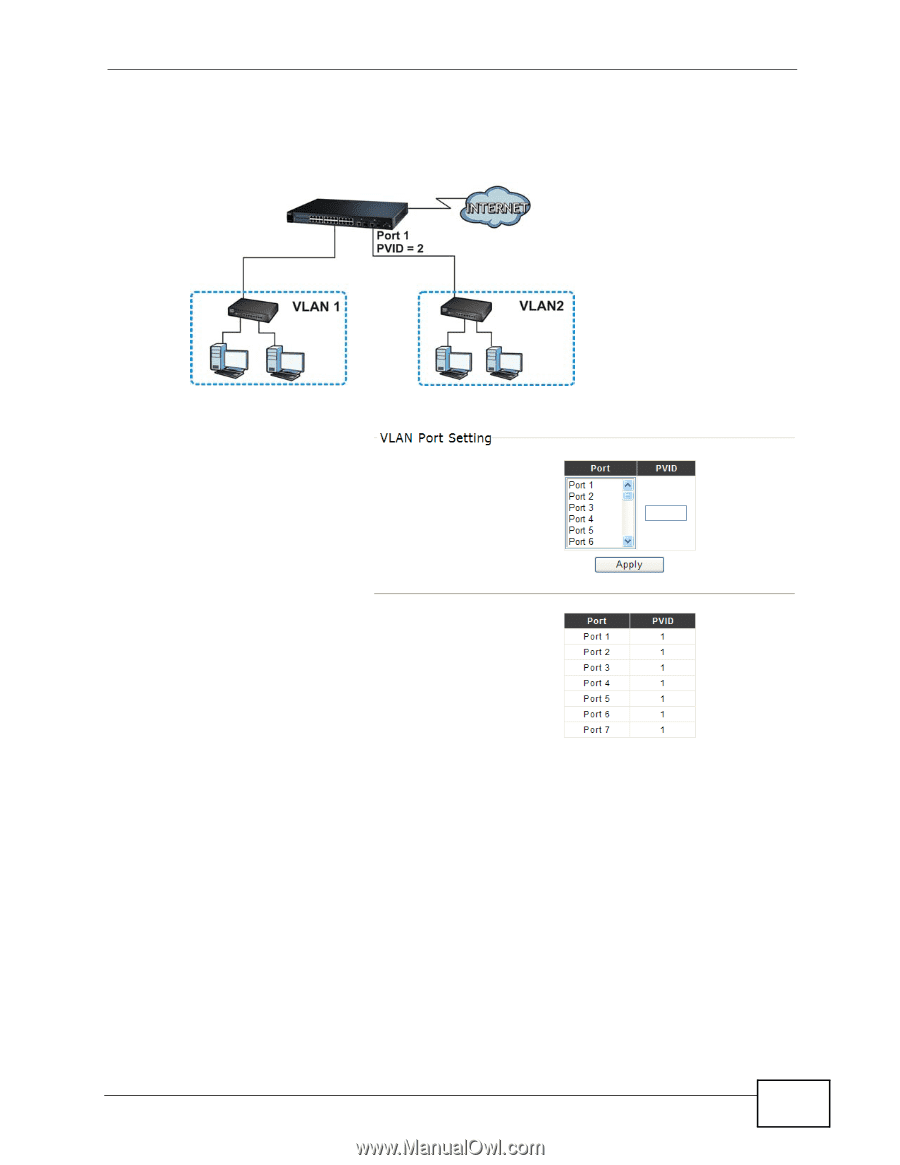
Chapter 5 Initial Setup Example
GS1500-24P User’s Guide
49
In the example network, configure 2 as the port VID on port 1 so that any
untagged frames received on that port get sent to VLAN 2.
Figure 19
Initial Setup Network Example: Port VID
1
Click
Configuration
>
VLAN > Port-based
VLAN
in the navigation
panel.
2
Enter 2 in the
PVID
field for port 1 and click
Apply
to save your
changes.
5.2
Configuring Switch Management IP Address
The default management IP address of the Switch is 192.168.1.1. You can change
it by following the example below.
1
Connect your computer to any Ethernet port on the Switch. Make sure your
computer is in the same subnet as the Switch.