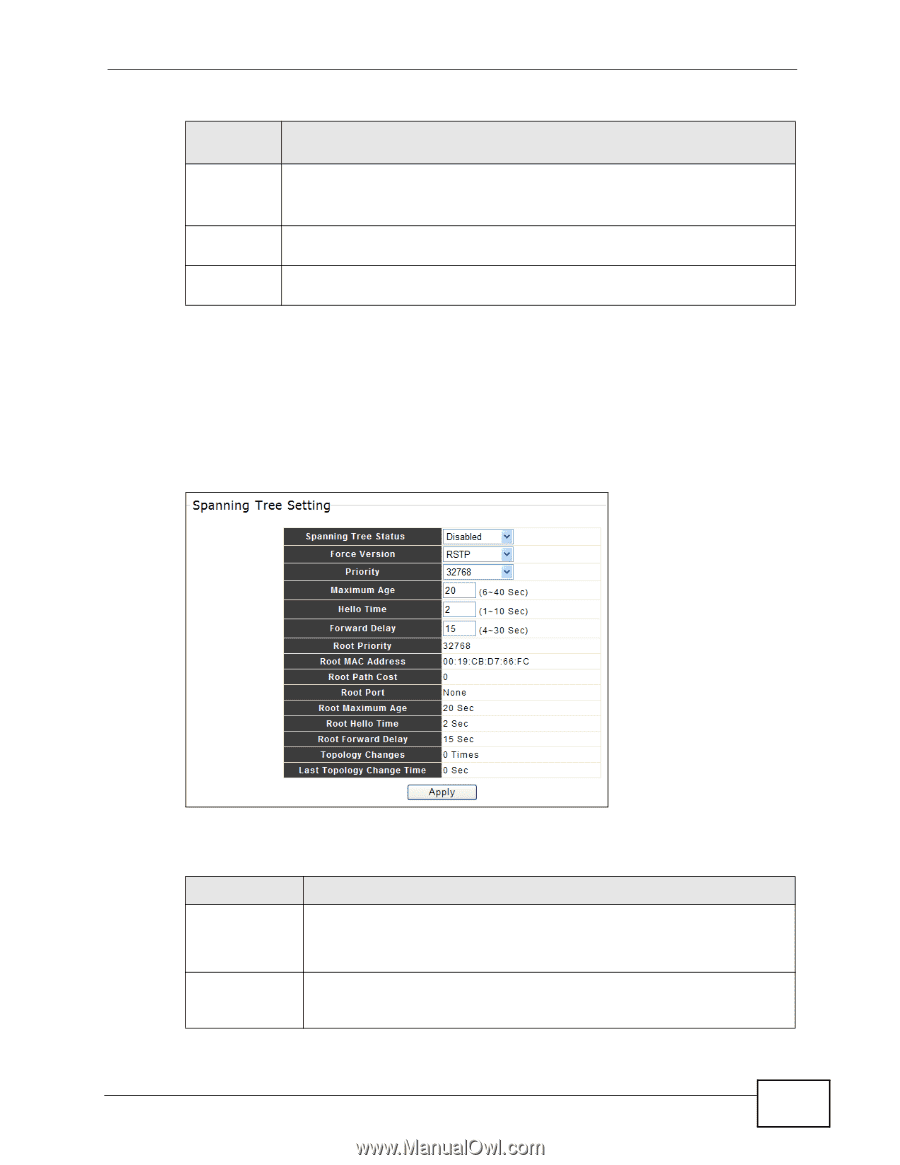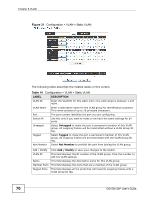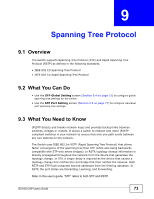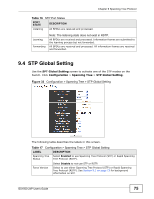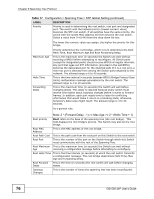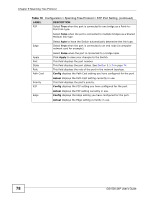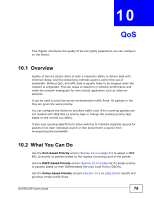ZyXEL GS1500-24P User Guide - Page 75
STP Global Setting
 |
View all ZyXEL GS1500-24P manuals
Add to My Manuals
Save this manual to your list of manuals |
Page 75 highlights
Chapter 9 Spanning Tree Protocol Table 16 STP Port States PORT STATE DESCRIPTION Listening All BPDUs are received and processed. Learning Forwarding Note: The listening state does not exist in RSTP. All BPDUs are received and processed. Information frames are submitted to the learning process but not forwarded. All BPDUs are received and processed. All information frames are received and forwarded. 9.4 STP Global Setting Use the SPT Global Setting screen to activate one of the STP modes on the Switch. Click Configuration > Spanning Tree > STP Global Setting. Figure 33 Configuration > Spanning Tree > STP Global Setting The following table describes the labels in this screen. Table 17 Configuration > Spanning Tree > STP Global Setting LABEL DESCRIPTION Spanning Tree Select Enabled to use Spanning Tree Protocol (STP) or Rapid Spanning Status Tree Protocol (RSTP). Force Version Select Disable to not use STP or RSTP. Select to use either Spanning Tree Protocol (STP) or Rapid Spanning Tree Protocol (RSTP). See Section 9.1 on page 73 for background information on STP. GS1500-24P User's Guide 75