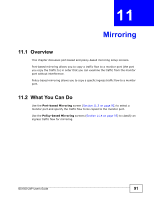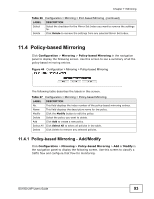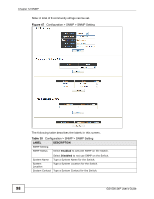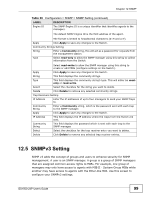ZyXEL GS1500-24P User Guide - Page 95
About SNMP
 |
View all ZyXEL GS1500-24P manuals
Add to My Manuals
Save this manual to your list of manuals |
Page 95 highlights
CHAPTER 12 SNMP 12.1 Overview This chapter describes how to configure the SNMP options of the Switch. Simple Network Management Protocol (SNMP) is an application layer protocol used to manage and monitor TCP/IP-based devices. SNMP v3 enhances security for SNMP management. SNMP managers can be required to authenticate with agents before conducting SNMP management sessions. 12.2 What You Can Do • Use the SNMP Setting screen (Section 12.4 on page 97) to configure your SNMP settings. • Use the SNMPv3 screen (Section 12.5 on page 99) to configure your SNMPv3 settings. 12.3 What You Need to Know 12.3.1 About SNMP Simple Network Management Protocol (SNMP) is an application layer protocol used to manage and monitor TCP/IP-based devices. SNMP is used to exchange management information between the network management system (NMS) and a network element (NE). A manager station can manage and monitor the Switch through the network via SNMP version one (SNMPv1), SNMP version 2c or SNMP GS1500-24P User's Guide 95