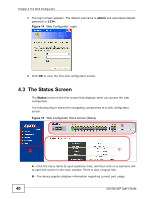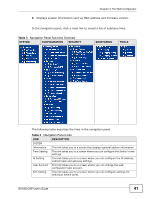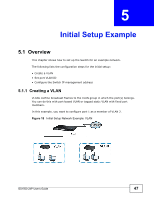ZyXEL GS1500-24P User Guide - Page 45
Resetting the Switch, Logging Out of the Web Configurator
 |
View all ZyXEL GS1500-24P manuals
Add to My Manuals
Save this manual to your list of manuals |
Page 45 highlights
Chapter 4 The Web Configurator 1 Disable all ports. 2 Forget the password and/or IP address. 3 Prevent all services from accessing the Switch. Note: Be careful not to lock yourself and others out of the Switch. 4.6 Resetting the Switch If you lock yourself (and others) from the Switch or forget the administrator password, you will need to reload the factory-default configuration file or reset the Switch back to the factory defaults. 4.7 Logging Out of the Web Configurator Click Logout in the navigation panel to exit the web configurator. You have to log in with your password again after you log out. This is recommended after you finish a management session for security reasons. Figure 17 Web Configurator: Logout GS1500-24P User's Guide 45

Chapter 4 The Web Configurator
GS1500-24P User’s Guide
45
1
Disable all ports.
2
Forget the password and/or IP address.
3
Prevent all services from accessing the Switch.
Note: Be careful not to lock yourself and others out of the Switch.
4.6
Resetting the Switch
If you lock yourself (and others) from the Switch or forget the administrator
password, you will need to reload the factory-default configuration file or reset the
Switch back to the factory defaults.
4.7
Logging Out of the Web Configurator
Click
Logout
in the navigation panel to exit the web configurator. You have to log
in with your password again after you log out. This is recommended after you
finish a management session for security reasons.
Figure 17
Web Configurator: Logout