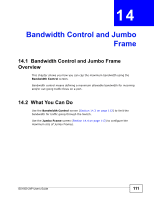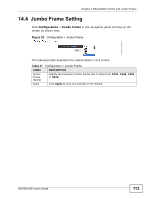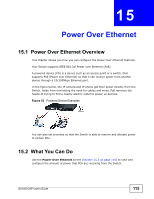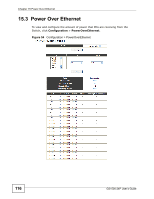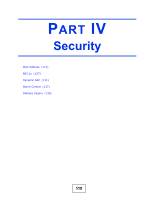ZyXEL GS1500-24P User Guide - Page 115
Power Over Ethernet Overview, What You Can - camera
 |
View all ZyXEL GS1500-24P manuals
Add to My Manuals
Save this manual to your list of manuals |
Page 115 highlights
CHAPTER 15 Power Over Ethernet 15.1 Power Over Ethernet Overview This chapter shows you how you can configure the Power Over Ethernet features. Your Switch supports IEEE 802.3af Power over Ethernet (PoE). A powered device (PD) is a device such as an access point or a switch, that supports PoE (Power over Ethernet) so that it can receive power from another device through a 10/100Mbps Ethernet port. In the figure below, the IP camera and IP phone get their power directly from the Switch. Aside from minimizing the need for cables and wires, PoE removes the hassle of trying to find a nearby electric outlet to power up devices. Figure 53 Powered Device Examples You can also set priorities so that the Switch is able to reserve and allocate power to certain PDs. 15.2 What You Can Do Use the Power Over Ethernet screen (Section 15.3 on page 116) to view and configure the amount of power that PDs are receiving from the Switch. GS1500-24P User's Guide 115