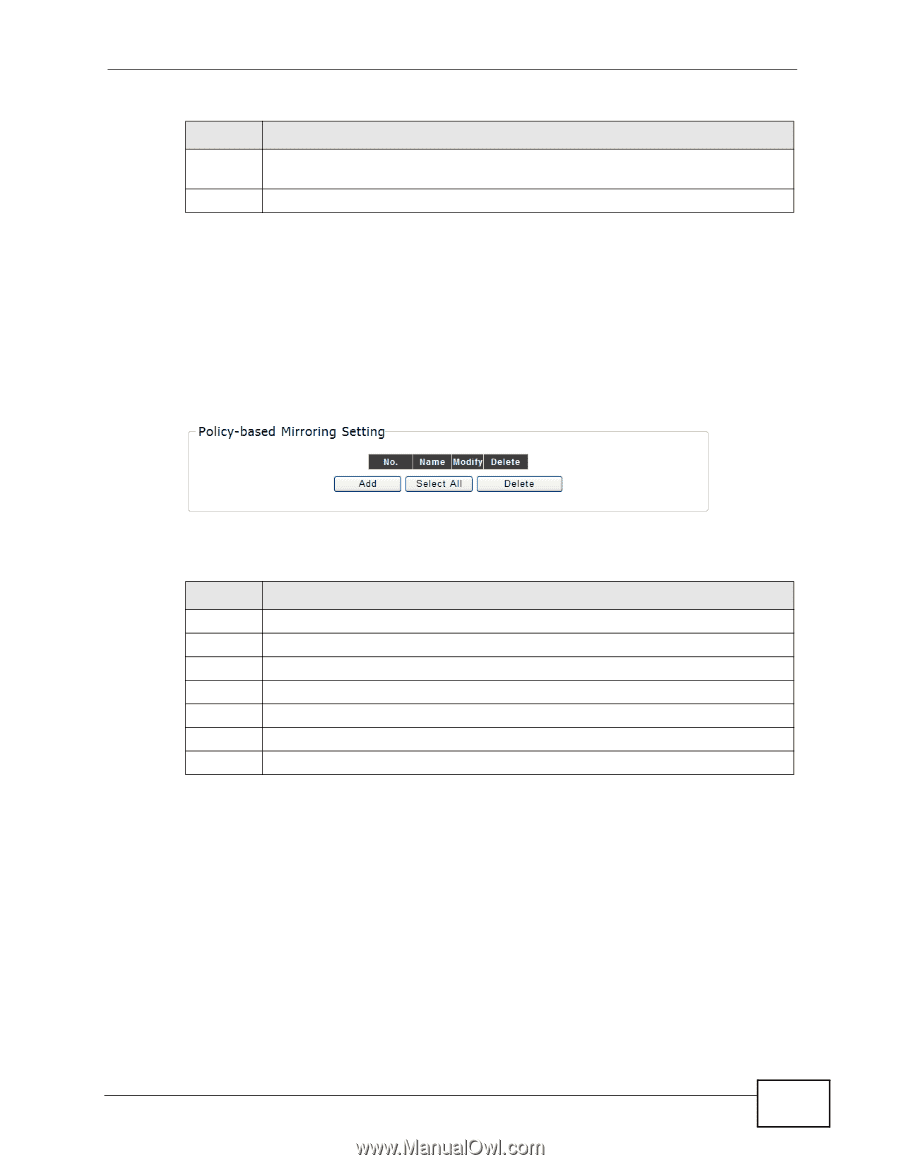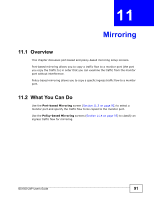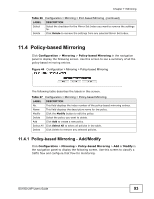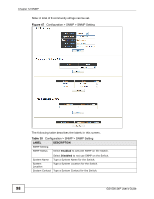ZyXEL GS1500-24P User Guide - Page 93
Policy-based Mirroring
 |
View all ZyXEL GS1500-24P manuals
Add to My Manuals
Save this manual to your list of manuals |
Page 93 highlights
Chapter 11 Mirroring Table 26 Configuration > Mirroring > Port-based Mirroring (continued) LABEL DESCRIPTION Select Select the checkbox for the Mirror Set Index you want to remove the settings for. Delete Click Delete to remove the settings from any selected Mirror Set Index. 11.4 Policy-based Mirroring Click Configuration > Mirroring > Policy-based Mirroring in the navigation panel to display the following screen. Use this screen to see a summary of all the policy-based mirroring entries. Figure 44 Configuration > Mirroring > Policy-based MIrroring The following table describes the labels in this screen. Table 27 Configuration > Mirroring > Policy-based Mirroring LABEL DESCRIPTION No. This field displays the index number of the policy-based mirroring entries. Name This field displays the descriptive name for the policy. Modify Click the Modify button to edit the policy. Delete Select the policy you want to delete. Add Click Add to create a new policy. Select All Click Select All to select all policies in the table. Delete Click Delete to remove any selected policies. 11.4.1 Policy-based Mirroring - Add/Modify Click Configuration > Mirroring > Policy-based Mirroring > Add or Modify in the navigation panel to display the following screen. Use this screen to classify a traffic flow and configure that flow for monitoring. GS1500-24P User's Guide 93