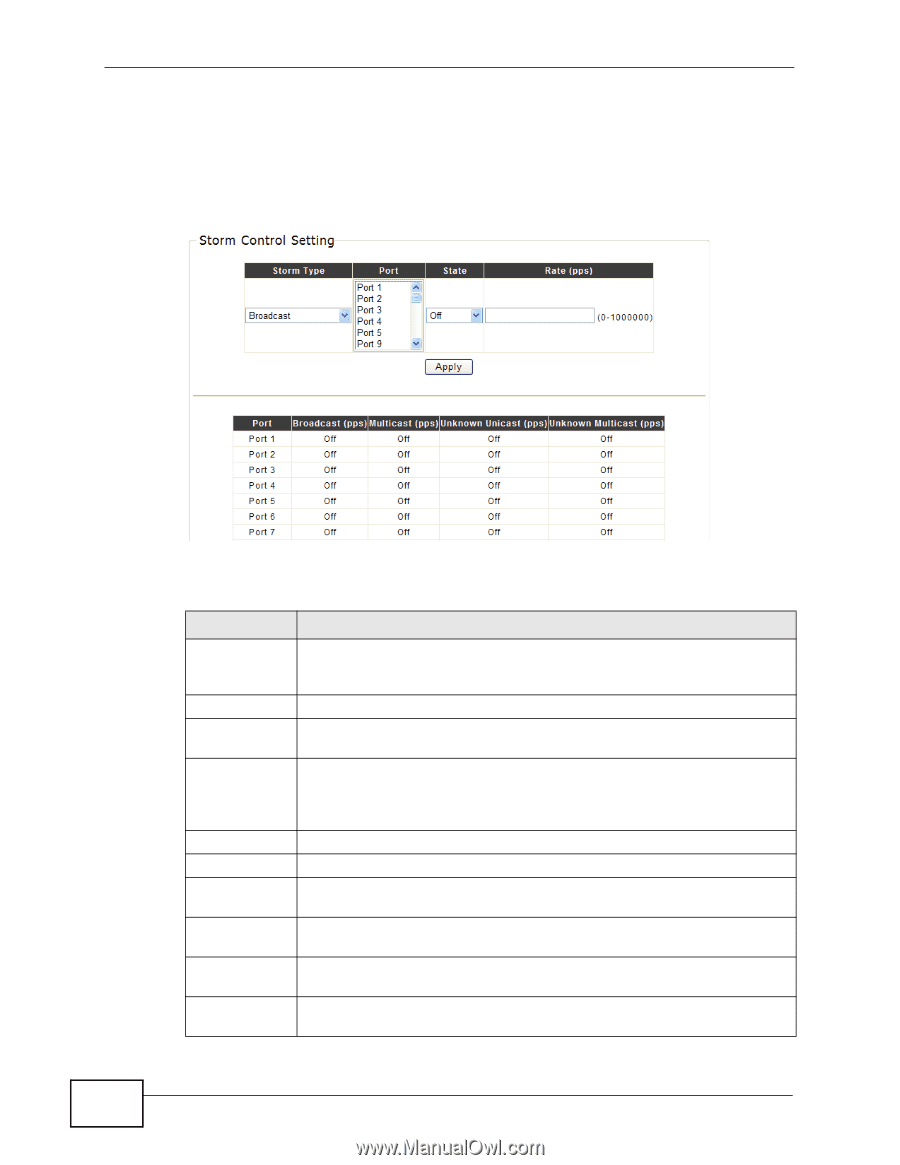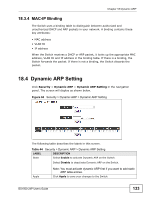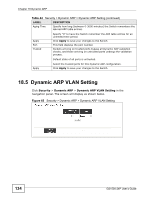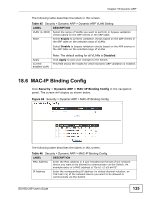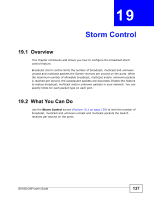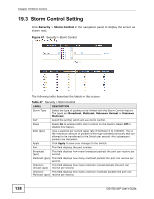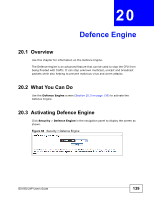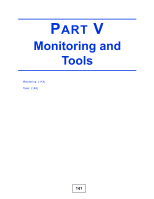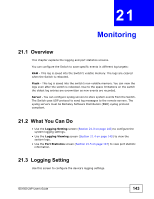ZyXEL GS1500-24P User Guide - Page 138
Storm Control Setting
 |
View all ZyXEL GS1500-24P manuals
Add to My Manuals
Save this manual to your list of manuals |
Page 138 highlights
Chapter 19 Storm Control 19.3 Storm Control Setting Click Security > Storm Control in the navigation panel to display the screen as shown next. Figure 67 Security > Storm Control The following table describes the labels in this screen. Table 47 Security > Storm Control LABEL DESCRIPTION Storm Type Select the type of packets to be limited with the Storm Control feature. The types are Broadcast, Multicast, Unknown Unicast or Unknown Multicast. Port Select the port(s) which will use storm control. State Select On to enable traffic storm control on the Switch. Select Off to disable this feature. Rate (pps) Type a packets per second (pps) rate of between 0 to 1000000. This is the maximum amount of packets of the type selected previously that are allowed to be transferred to the Switch per second. Any subsequent packets are discarded. Apply Click Apply to save your changes to the Switch. Port This field displays the port number. Broadcast (pps) This field displays how many broadcast packets the port can receive per second. Multicast (pps) This field displays how many multicast packets the port can receive per second. Unknown This field displays how many unknown unicast packets the port can Unicast (pps) receive per second. Unknown This field displays how many unknown multicast packets the port can Multicast (pps) receive per second. 138 GS1500-24P User's Guide