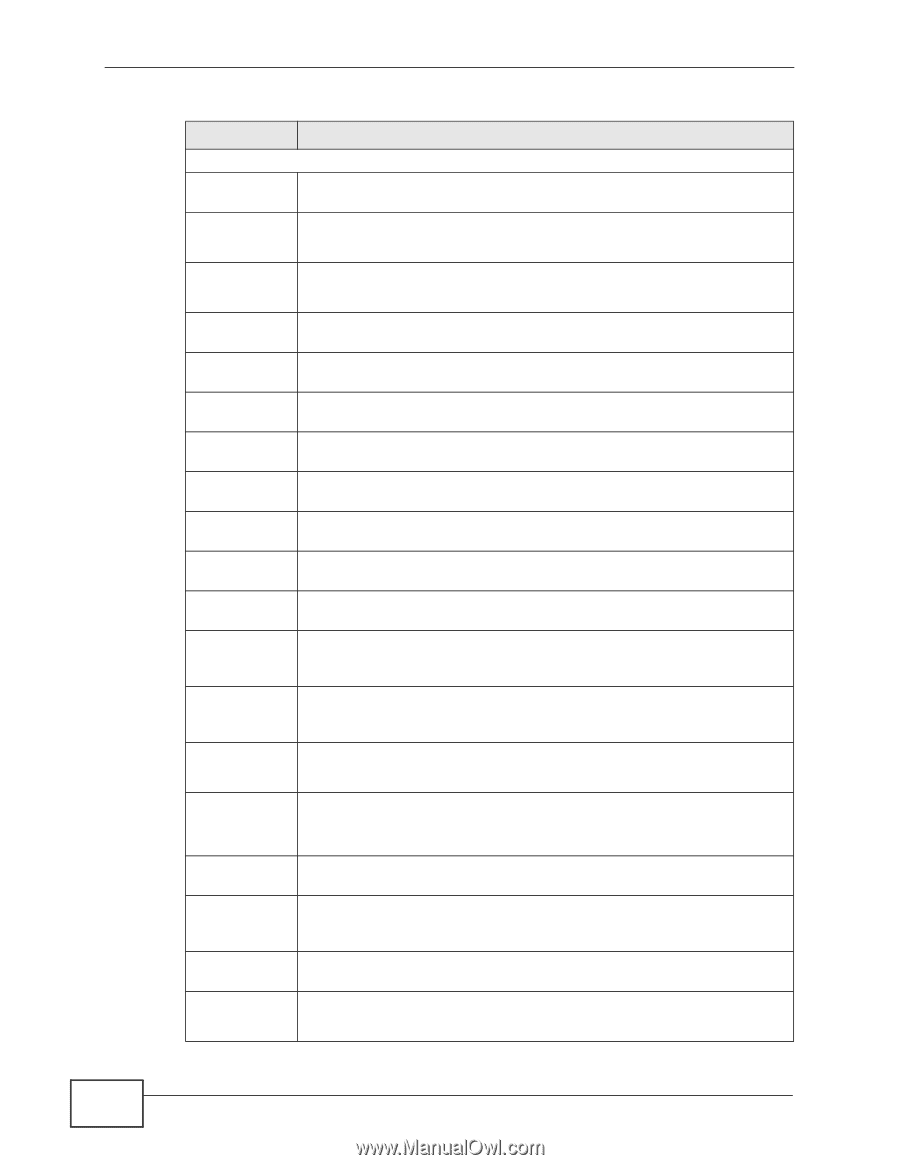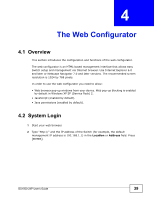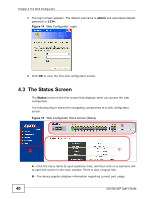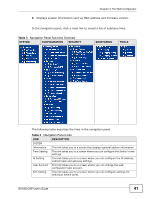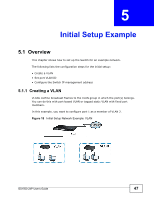ZyXEL GS1500-24P User Guide - Page 42
Navigation Panel Links, continued
 |
View all ZyXEL GS1500-24P manuals
Add to My Manuals
Save this manual to your list of manuals |
Page 42 highlights
Chapter 4 The Web Configurator Table 4 Navigation Panel Links (continued) LINK DESCRIPTION CONFIGURATION Link Aggregation This sub-menu takes you to screens where you can logically aggregate physical links to form one logical, higher-bandwidth link. Trunk Group Setting This link takes you to a screen where you can assign ports to be part of a trunk group. Trunk This link takes you to a screen where you can configure the trunk Distribution distribution algorithm for the trunk groups. Algorithim LACP Setting This link takes you to a screen where you can enable Link Aggregation Control Protocol (LACP) VLAN This sub-menu takes you to screens where you can configure a portbased VLAN. Static VLAN This link takes you to a screen where you can configure the static VLAN (IEEE 802.1Q) settings on a port. Port-based This link takes you to a screen where you can configure the port VLAN ID VLAN (PVID) for a port. Spanning Tree This sub-menu takes you to screens where you can configure the RSTP to prevent network loops. STP Global This link takes you to a screen where you can configure the global Setting spanning tree settings for the Switch. STP Port Setting This link takes you to a screen where you can configure individual port spanning tree settings. QoS This sub-menu takes you to screens where you can configure the Switch's quality of service (QoS) parameters. Port-based This link takes you to a screen where you can assign a IEEE priority 802.1p priority to packets based on the ingress (incoming) port of the packet. DSCPbased priority This link takes you to a screen where you can assign priority to packets based on their Differentiated Services Code Points (DSCPs). Policybased priority This link takes you to a screen where you can classify and prioritize certain traffic flows. Priority to Queue Mapping Setting This link takes you to a screen where you can configure the priority level-to-physical queue mapping. Packet This link takes you to a screen where you can set priorities for the Scheduling Switch queues. Mirroring This sub-menu takes you to screens where you can copy traffic from one port or ports to another port in order that you can examine the traffic from the first port without interference. Port-based This link takes you to a screen where you can configure port-based Mirroring mirroring. Policybased Mirroring This link takes you to a screen where you can classify an ingress traffic flow for mirroring. 42 GS1500-24P User's Guide