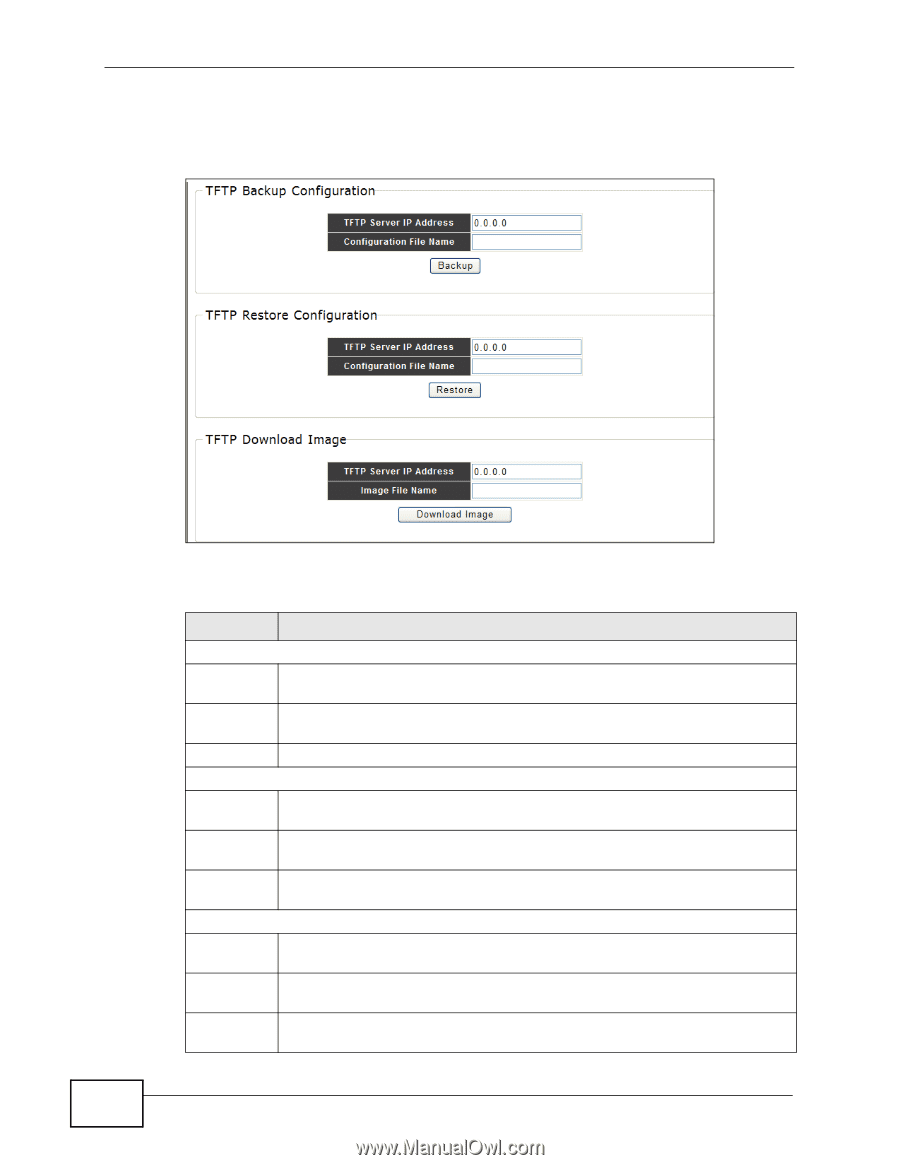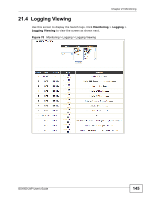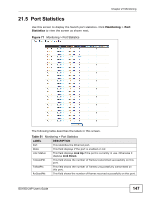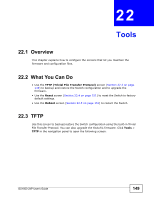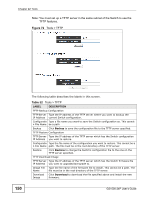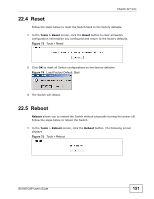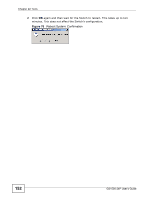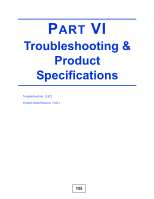ZyXEL GS1500-24P User Guide - Page 150
Table 52
 |
View all ZyXEL GS1500-24P manuals
Add to My Manuals
Save this manual to your list of manuals |
Page 150 highlights
Chapter 22 Tools Note: You must set up a TFTP server in the same subnet of the Switch to use the TFTP features. Figure 72 Tools > TFTP 150 The following table describes the labels in this screen. Table 52 Tools > TFTP LABEL DESCRIPTION TFTP Backup Configuration TFTP Server Type the IP address of the TFTP server where you want to backup the IP Address current Switch configuration. Configuratio Type a file name you want to save the Switch configuration as. This cannot n File Name be a path. Backup Click Backup to save the configuration file to the TFTP server specified. TFTP Restore Configuration TFTP Server Type the IP address of the TFTP server which has the Switch configuration IP Address you want to restore. Configuratio Type the file name of the configuration you want to restore. This cannot be a n File Name path. The file must be in the root directory of the TFTP server. Restore Click Restore to change the Switch's configuration file to the one on the TFTP server specified. TFTP Download Image TFTP Server Type the IP address of the TFTP server which has the Switch firmware file IP Address you want to upgrade/downgrade to. Image File Type the file name of the firmware file to install. This cannot be a path. The Name file must be in the root directory of the TFTP server. Download Image Click Download to download the file specified above and install the new firmware. GS1500-24P User's Guide