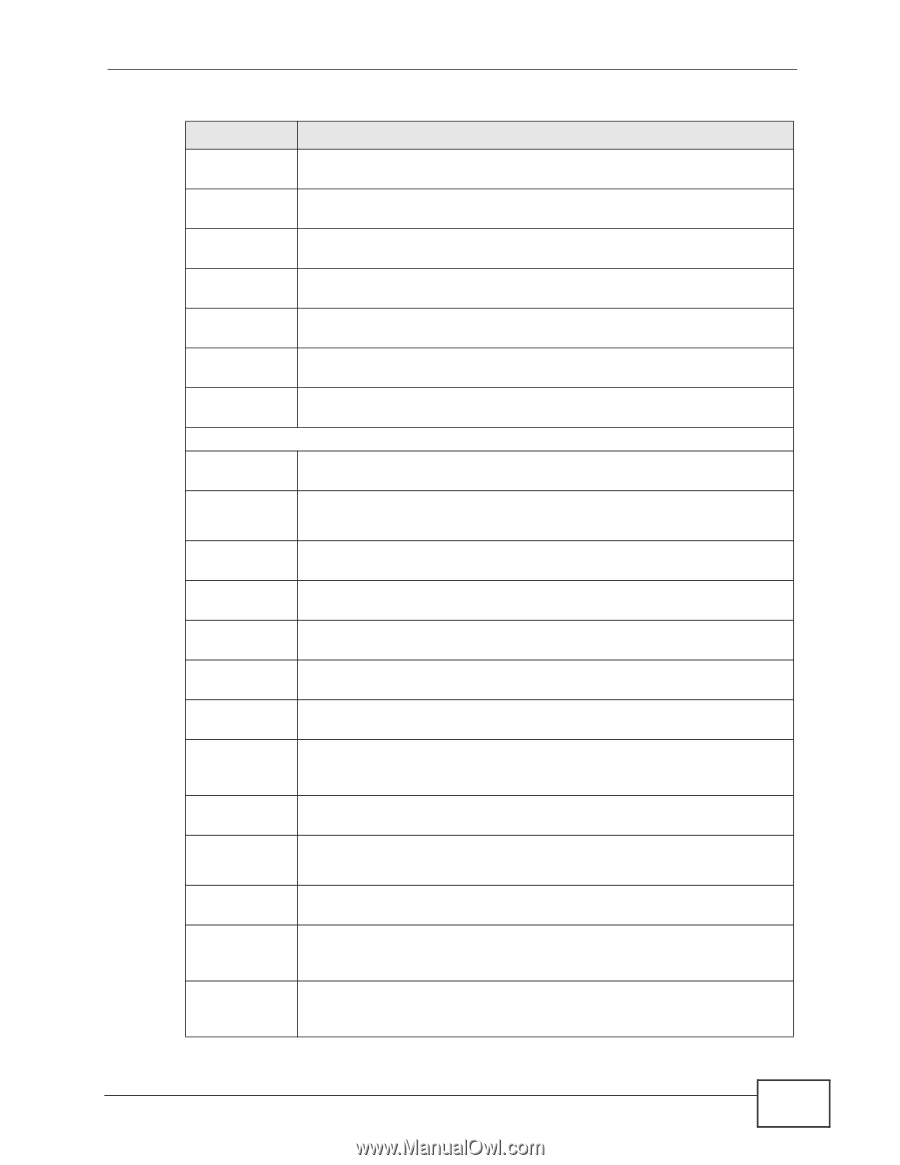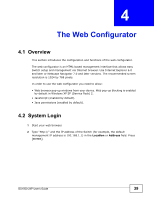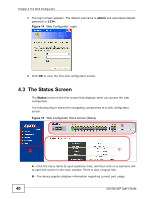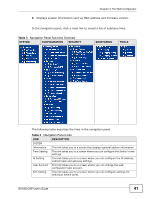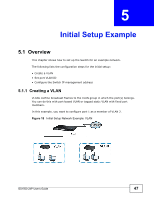ZyXEL GS1500-24P User Guide - Page 43
The Web Configurator, GS1500-24P User's Guide
 |
View all ZyXEL GS1500-24P manuals
Add to My Manuals
Save this manual to your list of manuals |
Page 43 highlights
Chapter 4 The Web Configurator Table 4 Navigation Panel Links (continued) LINK DESCRIPTION SNMP This sub-menu takes you to screens where you can configure the Simple Network Management Protocol (SNMP) settings. SNMP Setting This link takes you to a screen where you can configure your SNMP settings. SNMPv3 Setting This link takes you to a screen where you can configure your SNMP v3 settings. Rate Limit This link takes you to a screen where you can configure rate limits for traffic flows. Bandwidth Control This link takes you to a screen where you can configure bandwidth limits on the Switch. Jumbo Frame This link takes you to a screen where you can configure the Jumbo Frame size. Power Over Ethernet This link takes you to a screen where you can configure the Power Over Ethernet settings (PoE). SECURITY MAC Address This sub-menu takes you to screens where you can configure MAC address options. MAC This link takes you to a screen that displays static and dynamic MAC Forwarding forwarding entries. Table Static MAC This link takes you to a screen where you can assign static MAC addresses for a port. MAC Filtering This link takes you to a screen where you can create filtering rules for traffic going through the Switch. 802.1x This sub-menu takes you to screens where you can configure IEEE 802.1x port authentication for clients communicating via the Switch. 802.1x Setting This link takes you to a screen where you can activate IEEE 802.1x security and configure the RADIUS server settings. 802.1x Port This link takes you to a screen where you can configure IEEE Setting 802.1x port authentication settings. Dynamic ARP This sub-menu takes you to screens where you can activate dynamic Address Resolution Protocol (ARP) learning and enter static ARP table entries. Dynamic This link takes you to a screen where you can specify whether ARP Setting ports are trusted or untrusted ports for ARP inspection. Dynamic ARP VLAN Setting This link takes you to a screen where you can enable ARP inspection on each VLAN. MAC-IP Binding This link takes you to a screen where you can manage static MAC-IP bindings for DHCP snooping and ARP inspection. Storm Control This link takes you to a screen where you can limit the number of broadcast, multicast and unknown unicast and multicast packets the Switch receives per second on the ports. Defence Engine This link takes you to a screen where you can enable the Defence Engine to prevent the CPU from being flooded with unknown unicast/multicast packets. GS1500-24P User's Guide 43