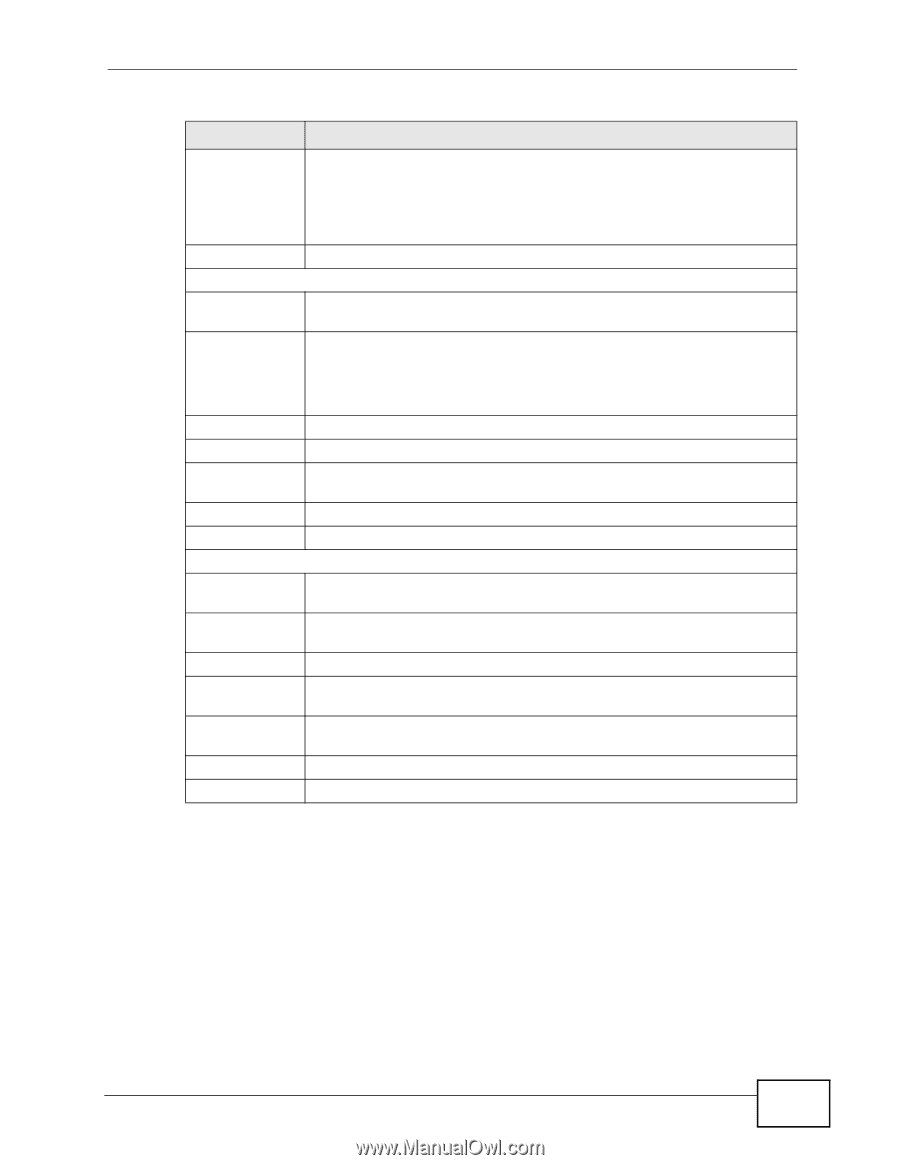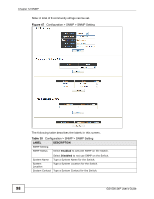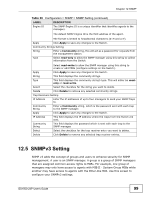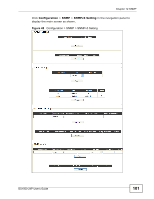ZyXEL GS1500-24P User Guide - Page 99
SNMPv3 Setting
 |
View all ZyXEL GS1500-24P manuals
Add to My Manuals
Save this manual to your list of manuals |
Page 99 highlights
Chapter 12 SNMP Table 30 Configuration > SNMP > SNMP Setting (continued) LABEL DESCRIPTION Engine ID The SNMP Engine ID is a unique identifier that identifies agents to the managers. The default SNMP Engine ID is the MAC address of the agent. The format is limited to hexadecimal characters (0~9 and a~f). Apply Click Apply to save any changes to the Switch. Community Strings Setting String Enter a Community string, this will act as a password for requests from the management station. Type Select read-only to allow the SNMP manager using this string to collect information from the Switch. Select read-write to allow the SNMP manager using this string to create or edit MIBs (configure settings on the Switch). Apply Click Apply to save any changes to the Switch. String This field displays the community strings. Type This field displays the community string's type. This will either be readonly or read-write. Select Select the checkbox for the string you want to delete. Delete Click Delete to remove any selected community strings. Trap Receivers Setting IP Address Enter the IP addresses of up to four managers to send your SNMP traps to. Community String Enter a Community string, which is the password sent with each trap to the SNMP manager. Apply Click Apply to save any changes to the Switch. IP Address This field displays the IP address where the traps from the Switch are sent. Community String This field displays the password which is sent with each trap to the SNMP manager. Select Select the checkbox for the trap receiver entry you want to delete. Delete Click Delete to remove any selected trap receiver entries. 12.5 SNMPv3 Setting SNMP v3 adds the concept of groups and users to enhance security for SNMP management. A user is an SNMP manager. A group is a group of SNMP managers that are assigned common access rights to MIBs. For example, one group of managers may only have access to agents with MIB II - System Group MIBs while another may have access to agents with the Ether-like MIB. Use this screen to configure your SNMPv3 settings. GS1500-24P User's Guide 99