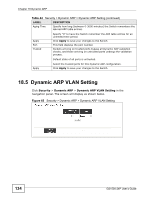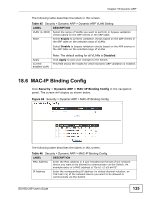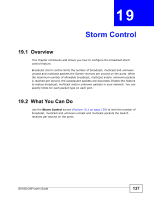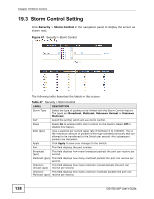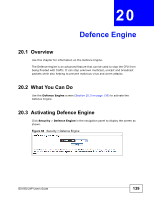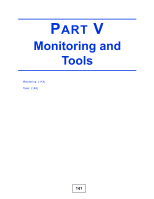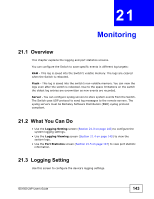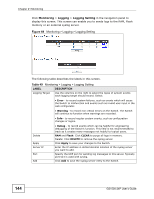ZyXEL GS1500-24P User Guide - Page 139
Defence Engine
 |
View all ZyXEL GS1500-24P manuals
Add to My Manuals
Save this manual to your list of manuals |
Page 139 highlights
CHAPTER 20 Defence Engine 20.1 Overview Use this chapter for information on the Defence Engine. The Defence engine is an advanced feature that can be used to stop the CPU from being flooded with traffic. It can stop unknown multicast, unicast and broadcast packets while also helping to prevent malicious virus and worm attacks. 20.2 What You Can Do Use the Defence Engine screen (Section 20.3 on page 139) to activate the Defence Engine. 20.3 Activating Defence Engine Click Security > Defence Engine in the navigation panel to display the screen as shown. Figure 68 Security > Defence Engine GS1500-24P User's Guide 139
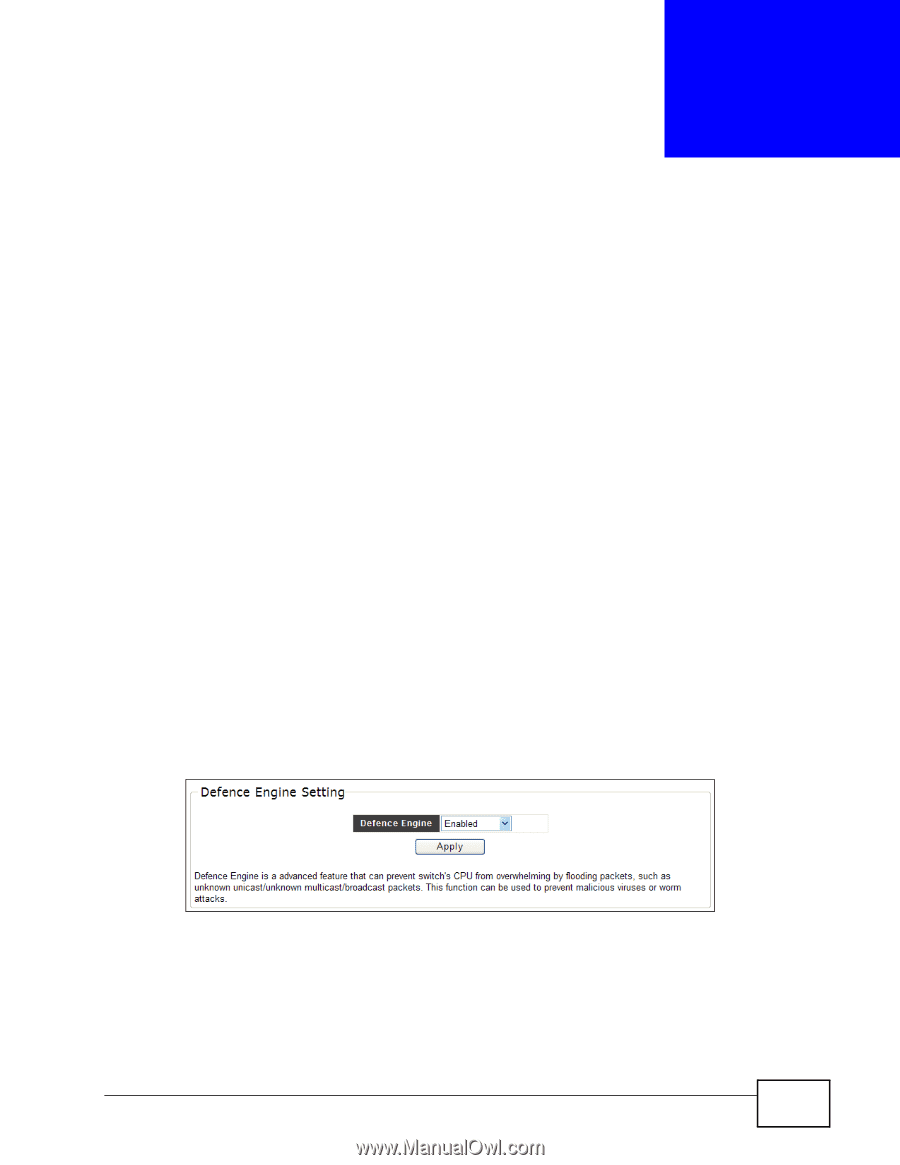
GS1500-24P User’s Guide
139
C
HAPTER
20
Defence Engine
20.1
Overview
Use this chapter for information on the Defence Engine.
The Defence engine is an advanced feature that can be used to stop the CPU from
being flooded with traffic. It can stop unknown multicast, unicast and broadcast
packets while also helping to prevent malicious virus and worm attacks.
20.2
What You Can Do
Use the
Defence Engine
screen (
Section 20.3 on page 139
) to activate the
Defence Engine.
20.3
Activating Defence Engine
Click
Security
>
Defence Engine
in the navigation panel to display the screen as
shown.
Figure 68
Security > Defence Engine