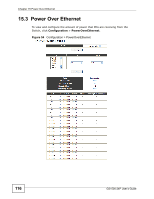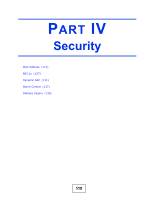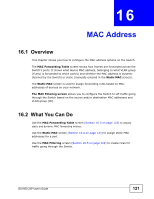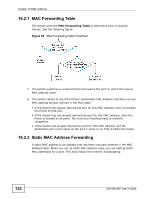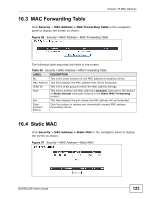ZyXEL GS1500-24P User Guide - Page 121
MAC Address
 |
View all ZyXEL GS1500-24P manuals
Add to My Manuals
Save this manual to your list of manuals |
Page 121 highlights
CHAPTER 16 MAC Address 16.1 Overview This chapter shows you how to configure the MAC address options on the Switch. The MAC Forwarding Table screen shows how frames are forwarded across the Switch's ports. It shows what device MAC address, belonging to what VLAN group (if any) is forwarded to which port(s) and whether the MAC address is dynamic (learned by the Switch) or static (manually entered in the Static MAC screen). The Static MAC screen is used to assign forwarding rules based on MAC addresses of devices on your network. The MAC Filtering screen allows you to configure the Switch to sift traffic going through the Switch based on the source and/or destination MAC addresses and VLAN group (ID). 16.2 What You Can Do Use the MAC Forwarding Table screen (Section 16.3 on page 123) to display static and dynamic MAC forwarding entries. Use the Static MAC screen (Section 16.4 on page 123) to assign static MAC addresses for a port. Use the MAC Filtering screen (Section 16.5 on page 124) to create rules for traffic going through the Switch. GS1500-24P User's Guide 121