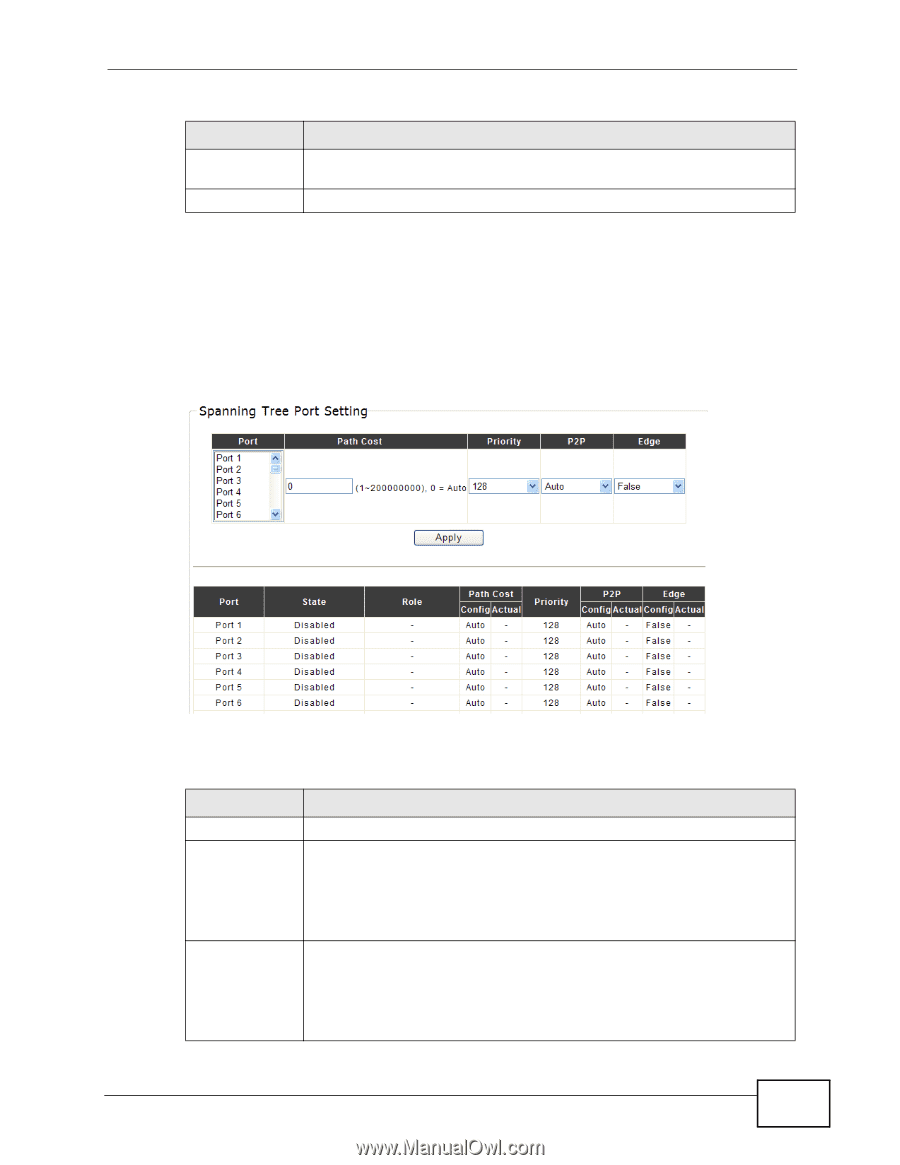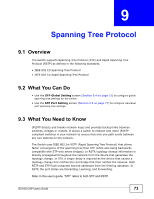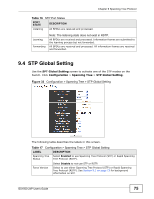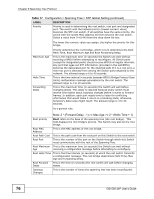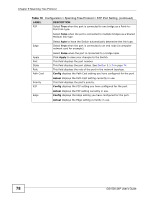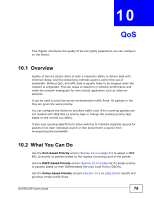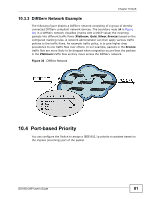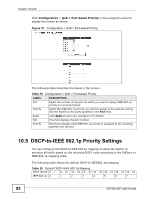ZyXEL GS1500-24P User Guide - Page 77
STP Port Setting
 |
View all ZyXEL GS1500-24P manuals
Add to My Manuals
Save this manual to your list of manuals |
Page 77 highlights
Chapter 9 Spanning Tree Protocol Table 17 Configuration > Spanning Tree > STP Global Setting (continued) LABEL DESCRIPTION Last Topology Change Time This is the time since the spanning tree was last reconfigured. Apply Click Apply to save your changes to the Switch. 9.5 STP Port Setting Click Configuration > Spanning Tree Protocol > STP Port Setting to access the screen as shown. Figure 34 Configuration > Spanning Tree Protocol > STP Port Setting The following table describes the labels in this screen. Table 18 Configuration > Spanning Tree Protocol > STP Port Setting LABEL DESCRIPTION Port Select the port(s) to change spanning tree protocol settings for. Path Cost Path cost is the cost of transmitting a frame on to a LAN through that port. It is recommended to assign this value according to the speed of the bridge. The slower the media, the higher the cost. Priority Type a number from 0 to 200000000. Entering 0 means the Switch will automatically assign a value. Configure the priority for the port here. Priority decides which port should be disabled when more than one port forms a loop in a switch. Ports with a higher priority numeric value are disabled first. The allowed range is between 0 and 240 and the default value is 128. GS1500-24P User's Guide 77