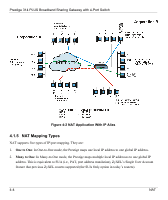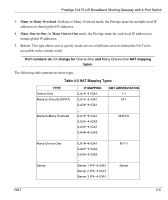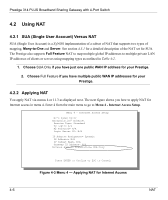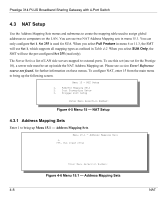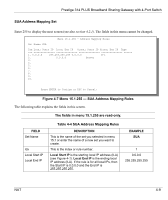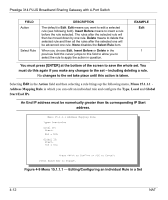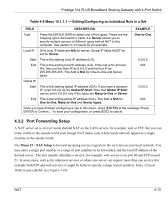ZyXEL P-314Plus User Guide - Page 71
SUA Address Mapping Set, Menu 15.1.255 - SUA Address Mapping Rules
 |
View all ZyXEL P-314Plus manuals
Add to My Manuals
Save this manual to your list of manuals |
Page 71 highlights
Prestige 314 PLUS Broadband Sharing Gateway with 4-Port Switch SUA Address Mapping Set Enter 255 to display the next screen (see also section 4.2.1). The fields in this menu cannot be changed. Menu 15.1.255 - Address Mapping Rules Set Name= SUA Idx Local Start IP Local End IP Global Start IP Global End IP Type 1. 0.0.0.0 255.255.255.255 0.0.0.0 M-1 2. 0.0.0.0 Server 3. 4. 5. 6. 7. 8. 9. 10. Press ENTER to Confirm or ESC to Cancel: Figure 4-7 Menu 15.1.255 - SUA Address Mapping Rules The following table explains the fields in this screen. The fields in menu 15.1.255 are read-only. FIELD Set Name Idx Local Start IP Local End IP Table 4-4 SUA Address Mapping Rules DESCRIPTION This is the name of the set you selected in menu 15.1 or enter the name of a new set you want to create. This is the index or rule number. Local Start IP is the starting local IP address (ILA) (see Figure 4-1). Local End IP is the ending local IP address (ILA). If the rule is for all local IPs, then the Start IP is 0.0.0.0 and the End IP is 255.255.255.255. EXAMPLE SUA 1 0.0.0.0 255.255.255.255 NAT 4-9