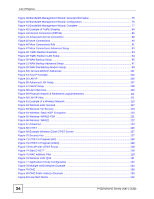Table of Contents
P-662H/HW-D Series User’s Guide
19
Chapter
20
Dynamic DNS Setup
.............................................................................................................
287
20.1 Dynamic DNS Overview
.................................................................................................
287
20.1.1 DYNDNS Wildcard
.................................................................................................
287
20.2 Configuring Dynamic DNS
..............................................................................................
287
Chapter
21
Remote Management Configuration
...................................................................................
291
21.1 Remote Management Overview
.....................................................................................
291
21.1.1 Remote Management Limitations
..........................................................................
292
21.1.2 Remote Management and NAT
..............................................................................
292
21.1.3
System Timeout
....................................................................................................
292
21.2 WWW
..............................................................................................................................
292
21.3 Telnet
...............................................................................................................................
294
21.4 Configuring Telnet
............................................................................................................
294
21.5 Configuring FTP
.............................................................................................................
295
21.6 SNMP
..............................................................................................................................
296
21.6.1 Supported MIBs
.....................................................................................................
297
21.6.2 SNMP Traps
...........................................................................................................
297
21.6.3 Configuring SNMP
.................................................................................................
297
21.7 Configuring DNS
.............................................................................................................
299
21.8 Configuring ICMP
............................................................................................................
299
21.9 TR-069
.............................................................................................................................
300
Chapter
22
Universal Plug-and-Play (UPnP)
..........................................................................................
303
22.1 Introducing Universal Plug and Play
...............................................................................
303
22.1.1 How do I know if I'm using UPnP?
.........................................................................
303
22.1.2 NAT Traversal
........................................................................................................
303
22.1.3 Cautions with UPnP
...............................................................................................
303
22.2 UPnP and ZyXEL
............................................................................................................
304
22.2.1 Configuring UPnP
..................................................................................................
304
22.3 Installing UPnP in Windows Example
..............................................................................
305
22.4 Using UPnP in Windows XP Example
.............................................................................
308
Part V: Maintenance, Troubleshooting and Specifications
..............
315
Chapter
23
System
...................................................................................................................................
317
23.1 General Setup and System Name
...................................................................................
317
23.1.1 System Configuration
............................................................................................
317