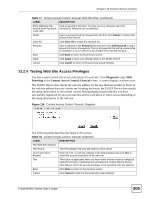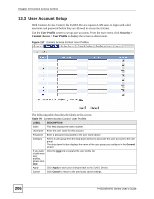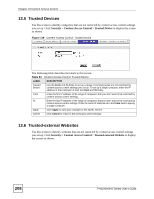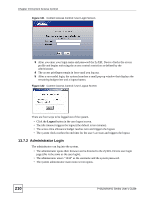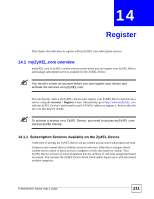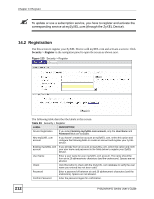ZyXEL P-662HW-61 User Guide - Page 207
User Online Status
 |
View all ZyXEL P-662HW-61 manuals
Add to My Manuals
Save this manual to your list of manuals |
Page 207 highlights
Chapter 13 Content Access Control 13.4 User Online Status Use this screen to view the online status of each user, click Security > Content Access Control > Online Status to display the screen as shown. Figure 118 Content Access Control: Online Status The following table describes the labels in this screen. Table 80 Content Access Control: Online Status LABEL DESCRIPTION Index This field displays the index number. Username This field displays the username (up to 30 characters) for this user profile. Category This field displays the name of the associated user group. Time Left This field displays the amount of time that you have before the ZyXEL Device logs you out and terminates your Internet access. This time depends on the time allowance configured in Time Scheduling screen. By using the + or - buttons, the administrator can increase or decrease the time left in 15 minute increments without re-configuring the time allowances. On-Line This field displays Yes if a user is currently on-line. This field displays Ready if a user is allowed to access the Internet at the moment and is currently not on-line. This field displays No if a user is not allowed to access the Internet at the moment and is currently not on-line. Apply Click Apply to save your changes back to the ZyXEL Device. Cancel Click Cancel to return to the previously saved settings. P-662H/HW-D Series User's Guide 207