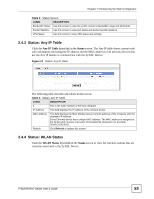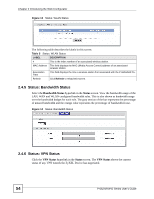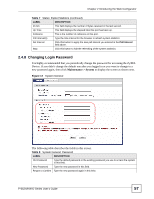ZyXEL P-662HW-61 User Guide - Page 57
Changing Login Password
 |
View all ZyXEL P-662HW-61 manuals
Add to My Manuals
Save this manual to your list of manuals |
Page 57 highlights
Chapter 2 Introducing the Web Configurator Table 7 Status: Packet Statistics (continued) LABEL DESCRIPTION Rx B/s This field displays the number of bytes received in the last second. Up Time This field displays the elapsed time this port has been up. Collisions This is the number of collisions on this port. Poll Interval(s) Type the time interval for the browser to refresh system statistics. Set Interval Click this button to apply the new poll interval you entered in the Poll Interval field above. Stop Click this button to halt the refreshing of the system statistics. 2.4.8 Changing Login Password It is highly recommended that you periodically change the password for accessing the ZyXEL Device. If you didn't change the default one after you logged in or you want to change to a new password again, then click Maintenance > System to display the screen as shown next. Figure 17 System General The following table describes the fields in this screen. Table 8 System General: Password LABEL DESCRIPTION Old Password Type the default password or the existing password you use to access the system in this field. New Password Type the new password in this field. Retype to Confirm Type the new password again in this field. P-662H/HW-D Series User's Guide 57