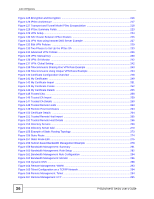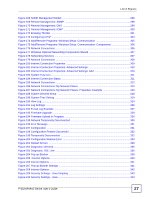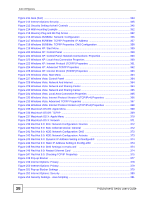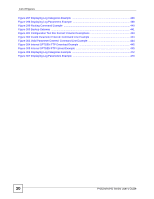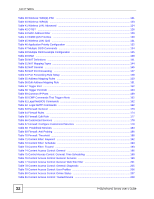List of Tables
P-662H/HW-D Series User’s Guide
31
List of Tables
Table 1 Front Panel LEDs
......................................................................................................................
41
Table 2 Web Configurator Screens Summary
.......................................................................................
47
Table 3 Status Screen
............................................................................................................................
51
Table 4 Status: Any IP Table
..................................................................................................................
53
Table 5 Status: WLAN Status
.................................................................................................................
54
Table 6 Status: VPN Status
....................................................................................................................
55
Table 7 Status: Packet Statistics
............................................................................................................
56
Table 8 System General: Password
......................................................................................................
57
Table 9 Internet Access Wizard Setup: ISP Parameters
.......................................................................
62
Table 10
Internet Connection with PPPoE
............................................................................................
63
Table 11 Internet Connection with RFC 1483
........................................................................................
63
Table 12 Internet Connection with ENET ENCAP
.................................................................................
64
Table 13 Internet Connection with PPPoA
.............................................................................................
65
Table 14 Wireless LAN Setup Wizard 1
.................................................................................................
67
Table 15 Wireless LAN Setup Wizard 2
.................................................................................................
68
Table 16 Manually assign a WPA key
....................................................................................................
69
Table 17 Manually assign a WEP key
...................................................................................................
70
Table 18 Media Bandwidth Management Setup: Services
....................................................................
73
Table 19 Bandwidth Management Wizard: General Information
...........................................................
75
Table 20 Bandwidth Management Wizard: Configuration
......................................................................
76
Table 21 Internet Connection
.................................................................................................................
86
Table 22 Advanced Internet Connection
................................................................................................
88
Table 23 More Connections
...................................................................................................................
90
Table 24 More Connections Edit
............................................................................................................
91
Table 25 More Connections Advanced Setup
.......................................................................................
93
Table 26 WAN Backup Setup
................................................................................................................
95
Table 27 WAN Backup Advanced Setup
...............................................................................................
97
Table 28 WAN Dial Backup Modem Setup
..........................................................................................
100
Table 29 LAN IP
...................................................................................................................................
107
Table 30 Advanced LAN Setup
............................................................................................................
107
Table 31 DHCP Setup
.........................................................................................................................
109
Table 32 LAN Client List
.......................................................................................................................
110
Table 33 LAN IP Alias
...........................................................................................................................
112
Table 34 Types of Encryption for Each Type of Authentication
............................................................
115
Table 35 Additional Wireless Terms
......................................................................................................
116
Table 36 Wireless LAN: General
..........................................................................................................
118
Table 37 Wireless No Security
..............................................................................................................
119
Table 38 Wireless: Static WEP Encryption
..........................................................................................
120