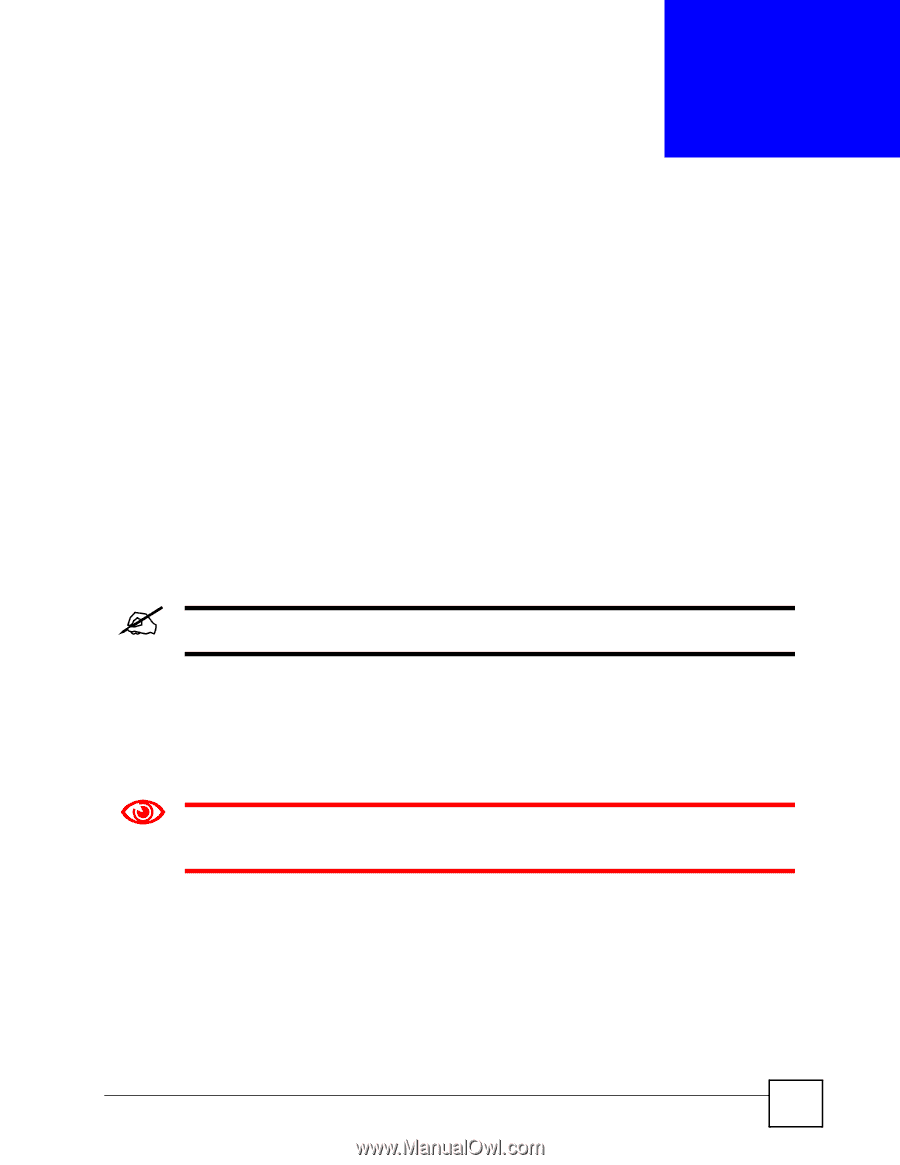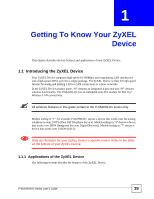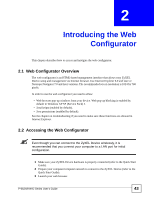ZyXEL P-662HW-61 User Guide - Page 39
ZyXEL P-662HW-61 Manual
 |
View all ZyXEL P-662HW-61 manuals
Add to My Manuals
Save this manual to your list of manuals |
Page 39 highlights
CHAPTER 1 Getting To Know Your ZyXEL Device This chapter describes the key features and applications of your ZyXEL Device. 1.1 Introducing the ZyXEL Device Your ZyXEL Device integrates high-speed 10/100Mbps auto-negotiating LAN interface(s) and a high-speed ADSL port into a single package. The ZyXEL Device is ideal for high-speed Internet browsing and making LAN-to-LAN connections to remote networks. In the ZyXEL Device product name, "H" denotes an integrated 4-port hub and "W" denotes wireless functionality. The P-662HW-Dx has an embedded mini-PCI module for 802.11g+ Wireless LAN connectivity. " All wireless features in this guide pertain to the P-662HW-Dx series only. Models ending in "1", for example P-662HW-D1, denote a device that works over the analog telephone system, POTS (Plain Old Telephone Service). Models ending in "3" denote a device that works over ISDN (Integrated Services Digital Network). Models ending in "7" denote a device that works over T-ISDN (UR-2). 1 Only use firmware for your ZyXEL Device's specific model. Refer to the label on the bottom of your ZyXEL Device. 1.1.1 Applications of the ZyXEL Device The following sections describe the features of the ZyXEL Device. P-662H/HW-D Series User's Guide 39