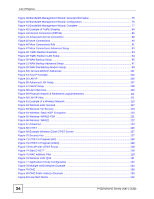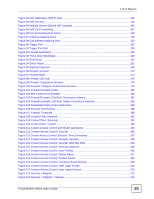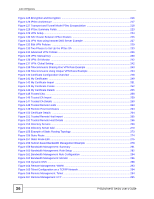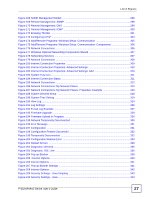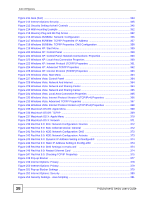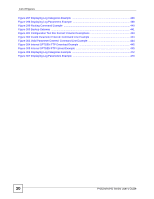List of Figures
P-662H/HW-D Series User’s Guide
26
Figure 125 Encryption and Decryption
.................................................................................................
216
Figure 126 IPSec Architecture
..............................................................................................................
217
Figure 127 Transport and Tunnel Mode IPSec Encapsulation
.............................................................
218
Figure 128 IPSec Summary Fields
.......................................................................................................
223
Figure 129 VPN Setup
..........................................................................................................................
224
Figure 130 NAT Router Between IPSec Routers
.................................................................................
225
Figure 131 VPN Host using Intranet DNS Server Example
..................................................................
227
Figure 132 Edit VPN Policies
..............................................................................................................
229
Figure 133 Two Phases to Set Up the IPSec SA
.................................................................................
233
Figure 134 Advanced VPN Policies
......................................................................................................
236
Figure 135 VPN: Manual Key
...............................................................................................................
239
Figure 136 VPN: SA Monitor
................................................................................................................
242
Figure 137 VPN: Global Setting
...........................................................................................................
242
Figure 138 Telecommuters Sharing One VPN Rule Example
..............................................................
243
Figure 139 Telecommuters Using Unique VPN Rules Example
...........................................................
244
Figure 140 Certificate Configuration Overview
.....................................................................................
248
Figure 141 My Certificates
...................................................................................................................
249
Figure 142 My Certificate Import
..........................................................................................................
251
Figure 143 My Certificate Create
..........................................................................................................
252
Figure 144 My Certificate Details
.........................................................................................................
255
Figure 145 Trusted CAs
........................................................................................................................
258
Figure 146 Trusted CA Import
..............................................................................................................
259
Figure 147 Trusted CA Details
.............................................................................................................
260
Figure 148 Trusted Remote Hosts
........................................................................................................
263
Figure 149 Remote Host Certificates
...................................................................................................
264
Figure 150 Certificate Details
..............................................................................................................
264
Figure 151 Trusted Remote Host Import
..............................................................................................
265
Figure 152 Trusted Remote Host Details
.............................................................................................
266
Figure 153 Directory Servers
................................................................................................................
269
Figure 154 Directory Server Add
..........................................................................................................
270
Figure 155 Example of Static Routing Topology
...................................................................................
273
Figure 156 Static Route
........................................................................................................................
274
Figure 157 Static Route Edit
.................................................................................................................
275
Figure 158 Subnet-based Bandwidth Management Example
..............................................................
278
Figure 159 Bandwidth Management: Summary
...................................................................................
281
Figure 160 Bandwidth Management: Rule Setup
.................................................................................
282
Figure 161 Bandwidth Management Rule Configuration
......................................................................
284
Figure 162 Bandwidth Management: Monitor
......................................................................................
286
Figure 163 Dynamic DNS
.....................................................................................................................
288
Figure 164 Remote Management: WWW
.............................................................................................
293
Figure 165 Telnet Configuration on a TCP/IP Network
.........................................................................
294
Figure 166 Remote Management: Telnet
.............................................................................................
294
Figure 167 Remote Management: FTP
................................................................................................
295