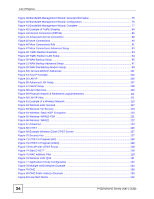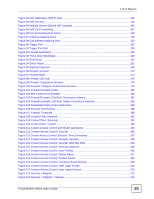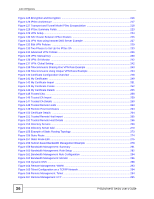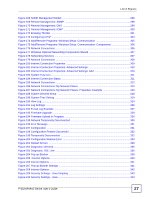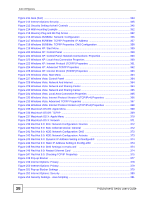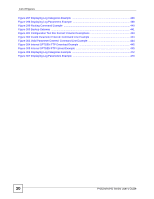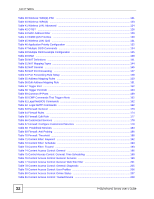List of Figures
P-662H/HW-D Series User’s Guide
27
Figure 168 SNMP Management Model
................................................................................................
296
Figure 169 Remote Management: SNMP
............................................................................................
298
Figure 170 Remote Management: DNS
...............................................................................................
299
Figure 171 Remote Management: ICMP
..............................................................................................
300
Figure 172 Enabling TR-069
...............................................................................................................
301
Figure 173 Configuring UPnP
...............................................................................................................
304
Figure 174 Add/Remove Programs: Windows Setup: Communication
................................................
305
Figure 175 Add/Remove Programs: Windows Setup: Communication: Components
..........................
306
Figure 176 Network Connections
.........................................................................................................
306
Figure 177 Windows Optional Networking Components Wizard
..........................................................
307
Figure 178 Networking Services
...........................................................................................................
307
Figure 179 Network Connections
.........................................................................................................
308
Figure 180 Internet Connection Properties
..........................................................................................
309
Figure 181 Internet Connection Properties: Advanced Settings
...........................................................
310
Figure 182 Internet Connection Properties: Advanced Settings: Add
..................................................
310
Figure 183 System Tray Icon
.................................................................................................................
311
Figure 184 Internet Connection Status
..................................................................................................
311
Figure 185 Network Connections
.........................................................................................................
312
Figure 186 Network Connections: My Network Places
........................................................................
313
Figure 187 Network Connections: My Network Places: Properties: Example
......................................
313
Figure 188 System General Setup
.......................................................................................................
318
Figure 189 System Time Setting
..........................................................................................................
319
Figure 190 View Log
.............................................................................................................................
324
Figure 191 Log Settings
.......................................................................................................................
325
Figure 192 E-mail Log Example
...........................................................................................................
327
Figure 193 Firmware Upgrade
..............................................................................................................
329
Figure 194 Firmware Upload In Progress
.............................................................................................
330
Figure 195 Network Temporarily Disconnected
....................................................................................
330
Figure 196 Error Message
....................................................................................................................
331
Figure 197 Configuration
......................................................................................................................
331
Figure 198 Configuration Restore Successful
......................................................................................
332
Figure 199 Temporarily Disconnected
..................................................................................................
332
Figure 200 Configuration Restore Error
...............................................................................................
333
Figure 201 Restart Screen
...................................................................................................................
333
Figure 202 Diagnostic: General
............................................................................................................
335
Figure 203 Diagnostic: DSL Line
..........................................................................................................
336
Figure 204 Pop-up Blocker
...................................................................................................................
339
Figure 205
Internet Options
.................................................................................................................
340
Figure 206 Internet Options
..................................................................................................................
341
Figure 207 Pop-up Blocker Settings
.....................................................................................................
341
Figure 208 Internet Options
..................................................................................................................
342
Figure 209 Security Settings - Java Scripting
.......................................................................................
343
Figure 210 Security Settings - Java
......................................................................................................
343