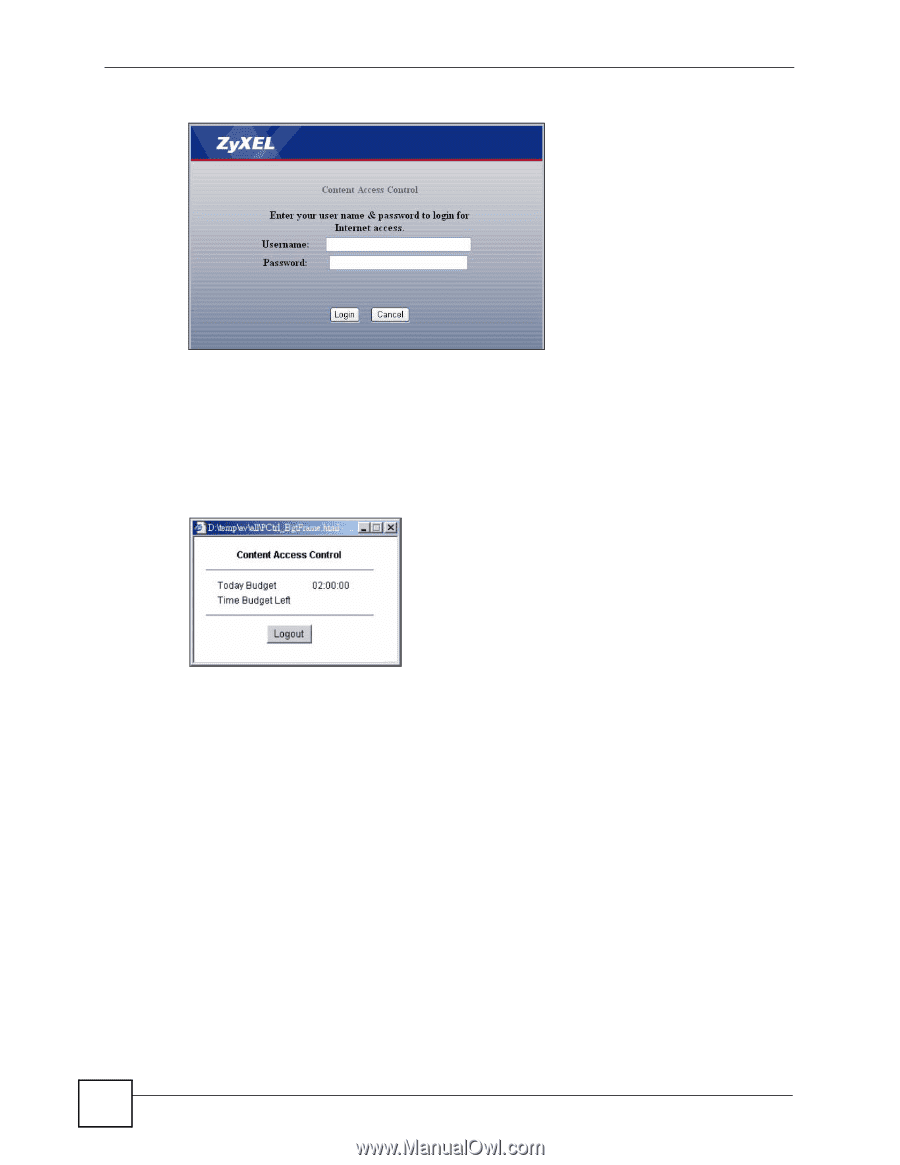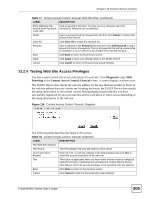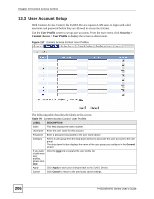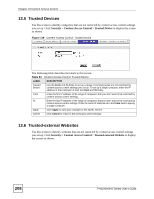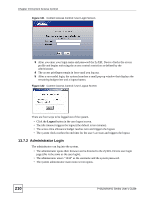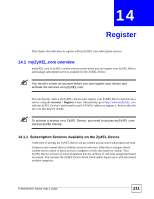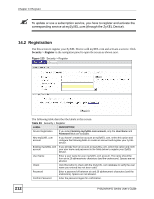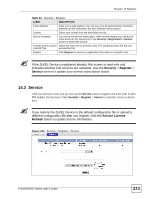ZyXEL P-662HW-61 User Guide - Page 210
Administrator Login
 |
View all ZyXEL P-662HW-61 manuals
Add to My Manuals
Save this manual to your list of manuals |
Page 210 highlights
Chapter 13 Content Access Control Figure 121 Content Access Control: User Login Screen 3 After you enter your login name and password the ZyXEL Device checks the access profile and begins enforcing the access control restriction as defined by the administrator. 4 The access privileges remain in force until you log out. 5 After a successful login, the system launches a small pop-up window that displays the remaining budget time and a logout button. Figure 122 Content Access Control: User Logout Screen There are four ways to be logged out of the system. • Click the Logout button in the user logout screen. • The idle timeout triggers the logout (the default is ten minutes). • The access time allowance budget reaches zero and triggers the logout. • The system clock reaches the end time for the user's account and triggers the logout. 13.7.2 Administrator Login The administrator can log into the system. • The administrator opens their browser and is directed to the ZyXEL Device user login page (this is the same as the user login). • The administrator enters "1234" as the username and the system password. • The system administrator main menu screen opens. 210 P-662H/HW-D Series User's Guide