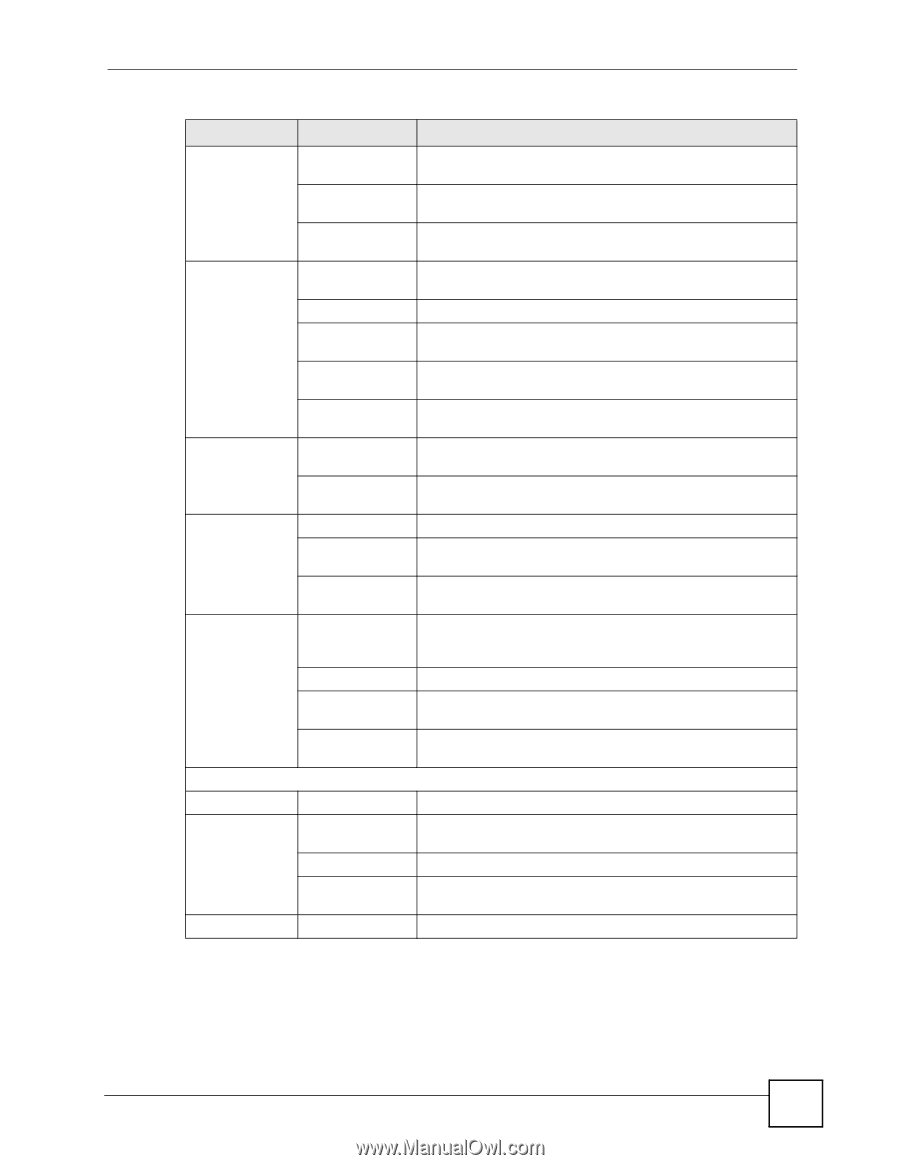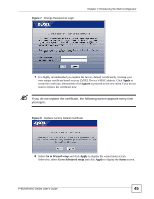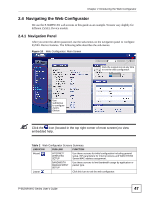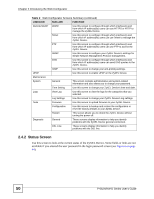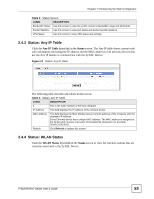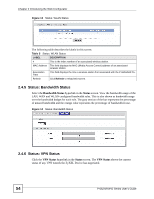ZyXEL P-662HW-61 User Guide - Page 49
Link/icon, Sub-link, Function
 |
View all ZyXEL P-662HW-61 manuals
Add to My Manuals
Save this manual to your list of manuals |
Page 49 highlights
Chapter 2 Introducing the Web Configurator Table 2 Web Configurator Screens Summary (continued) LINK/ICON SUB-LINK FUNCTION Content Filter Keyword Use this screen to block sites containing certain keywords in the URL. Schedule Use this screen to set the days and times for the ZyXEL Device to perform content filtering. Trusted Use this screen to exclude a range of users on the LAN from content filtering on your ZyXEL Device. Content Access General Control Use this screen to activate Content Access Control and create user groups. User Profile Use this screen to create user accounts. Online Status Use this screen to view information about users accessing the Internet. Trusted Device Use this screen to configure computers excluded from Content Access Control settings. Trusted-external Use this screen to configure web sites excluded from Content Website Access Control settings. Register Registration Use this screen to register with myZyXEL.com and activate services on the ZyXEL Device. Service Use this screen to update your license key information and update the status of the services you subscribe to. VPN Setup Use this screen to configure each VPN tunnel. Monitor Use this screen to look at the current status of each VPN tunnel. VPN Global Setting Use this screen to allow NetBIOS traffic through VPN tunnels. Certificates My Certificates Use this screen to generate and export self-signed certificates or certification requests and import the ZyXEL Device's CAsigned certificates. Trusted CAs Use this screen to save CA certificates to the ZyXEL Device. Trusted Remote Use this screen to import self-signed certificates. Hosts Directory Servers Use this screen to configure a list of addresses of directory servers (that contain lists of valid and revoked certificates). Advanced Static Route Use this screen to configure IP static routes. Bandwidth MGMT Summary Use this screen to enable bandwidth management on an interface. Rule Setup Use this screen to define a bandwidth rule. Monitor Use this screen to view the ZyXEL Device's bandwidth usage and allotments. Dynamic DNS Use this screen to set up dynamic DNS. P-662H/HW-D Series User's Guide 49