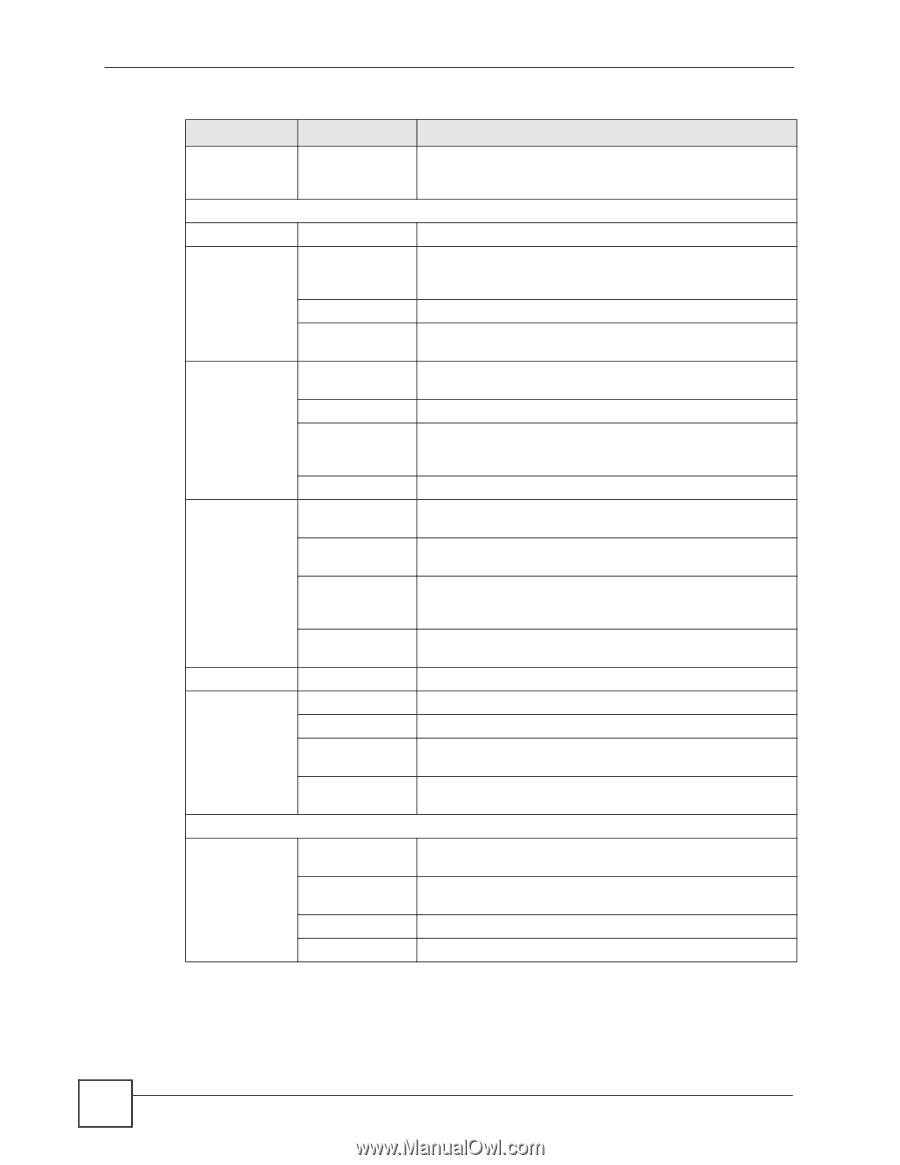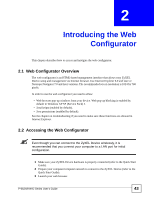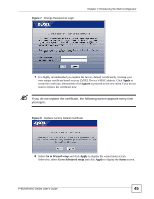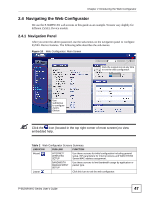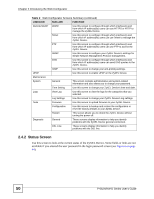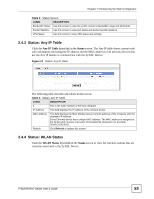ZyXEL P-662HW-61 User Guide - Page 48
Introducing the Web Configurator, P-662H/HW-D Series User's Guide, Web Configurator
 |
View all ZyXEL P-662HW-61 manuals
Add to My Manuals
Save this manual to your list of manuals |
Page 48 highlights
Chapter 2 Introducing the Web Configurator Table 2 Web Configurator Screens Summary (continued) LINK/ICON SUB-LINK FUNCTION Status This screen shows the ZyXEL Device's general device, system and interface status information. Use this screen to access the summary statistics tables. Network Remote Node Use this screen to configure placing calls to a remote gateway. WAN Internet Access Setup This screen allows you to configure ISP parameters, WAN IP address assignment, DNS servers and other advanced properties. More Connections Use this screen to configure additional WAN connections. WAN Backup Setup Use this screen to configure your traffic redirect properties and WAN backup settings. LAN IP Use this screen to configure LAN TCP/IP settings, enable Any IP and other advanced properties. DHCP Setup Use this screen to configure LAN DHCP settings. Client List Use this screen to view current DHCP client information and to always assign an IP address to a MAC address (and host name). IP Alias Use this screen to partition your LAN interface into subnets. Wireless LAN (Wireless devices only) General OTIST Use this screen to configure the wireless LAN settings and WLAN authentication/security settings. This screen allows you to assign wireless clients the ZyXEL Device's wireless security settings. MAC Filter Use this screen to configure the ZyXEL Device to block access to devices or block the devices from accessing the ZyXEL Device. QoS WMM QoS allows you to prioritize wireless traffic according to the delivery requirements of the individual and applications. DMZ DMZ Use this screen to create and enable a DMZ port. NAT General Use this screen to enable NAT. Port Forwarding Use this screen to configure servers behind the ZyXEL Device. Address Mapping Use this screen to configure IP address ranges for servers behind the ZyXEL Device. Trigger Port Use this screen to configure port triggering on the ZyXEL Device. Security Firewall General Use this screen to activate/deactivate the firewall and the direction of network traffic to which to apply the rule. Rules This screen shows a summary of the firewall rules, and allows you to edit/add a firewall rule. Anti Probing Use this screen to change your anti-probing settings. Threshold Use this screen to configure the threshold for DoS attacks. 48 P-662H/HW-D Series User's Guide