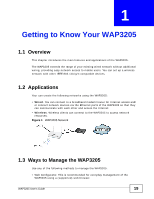Table of Contents
WAP3205 User’s Guide
14
Chapter
11
LAN
.........................................................................................................................................
101
11.1 Overview
..........................................................................................................................
101
11.2 What You Can Do
............................................................................................................
101
11.3 What You Need To Know
.................................................................................................
102
11.3.1 LAN TCP/IP
............................................................................................................
102
11.3.2 IP Alias
...................................................................................................................
102
11.4 LAN IP Screen
.................................................................................................................
103
11.5 IP Alias Screen
................................................................................................................
104
Part III: Maintenance and Troubleshooting
.......................................
105
Chapter
12
Maintenance
..........................................................................................................................
107
12.1 Overview
..........................................................................................................................
107
12.2 What You Can Do
............................................................................................................
107
12.3 General Screen
..............................................................................................................
108
12.4 Password Screen
............................................................................................................
108
12.5 Time Setting Screen
........................................................................................................
109
12.6 Firmware Upgrade Screen
...............................................................................................
111
12.7 Configuration Backup/Restore Screen
.............................................................................
113
12.8 Reset/Restart Screen
.......................................................................................................
114
12.9 System Operation Mode Overview
...................................................................................
115
12.10 Sys Op Mode Screen
.....................................................................................................
116
Chapter
13
Troubleshooting
....................................................................................................................
119
13.1 Power, Hardware Connections, and LEDs
.......................................................................
119
13.2 WAP3205 Access and Login
...........................................................................................
120
13.3 Internet Access
................................................................................................................
122
13.4 Resetting the WAP3205 to Its Factory Defaults
..............................................................
123
13.5 Wireless Router/AP Troubleshooting
...............................................................................
124
Chapter
14
Product Specifications
.........................................................................................................
125
14.1 Wall-mounting Instructions
..............................................................................................
126
Part IV: Appendices and Index
...........................................................
129
Appendix
A
Pop-up Windows, JavaScripts and Java Permissions
......................................
131