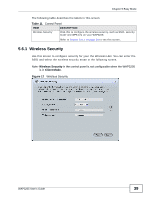ZyXEL WAP3205 v2 User Guide - Page 39
Wireless Security, Client Mode, Table 11
 |
View all ZyXEL WAP3205 v2 manuals
Add to My Manuals
Save this manual to your list of manuals |
Page 39 highlights
Chapter 5 Easy Mode The following table describes the labels in this screen. Table 11 Control Panel ITEM DESCRIPTION Wireless Security Click this to configure the wireless security, such as SSID, security mode and WPS key on your WAP3205. Refer to Section 5.6.1 on page 39 to see this screen. 5.6.1 Wireless Security Use this screen to configure security for your the Wireless LAN. You can enter the SSID and select the wireless security mode in the following screen. Note: Wireless Security in the control panel is not configurable when the WAP3205 is in Client Mode. Figure 17 Wireless Security WAP3205 User's Guide 39
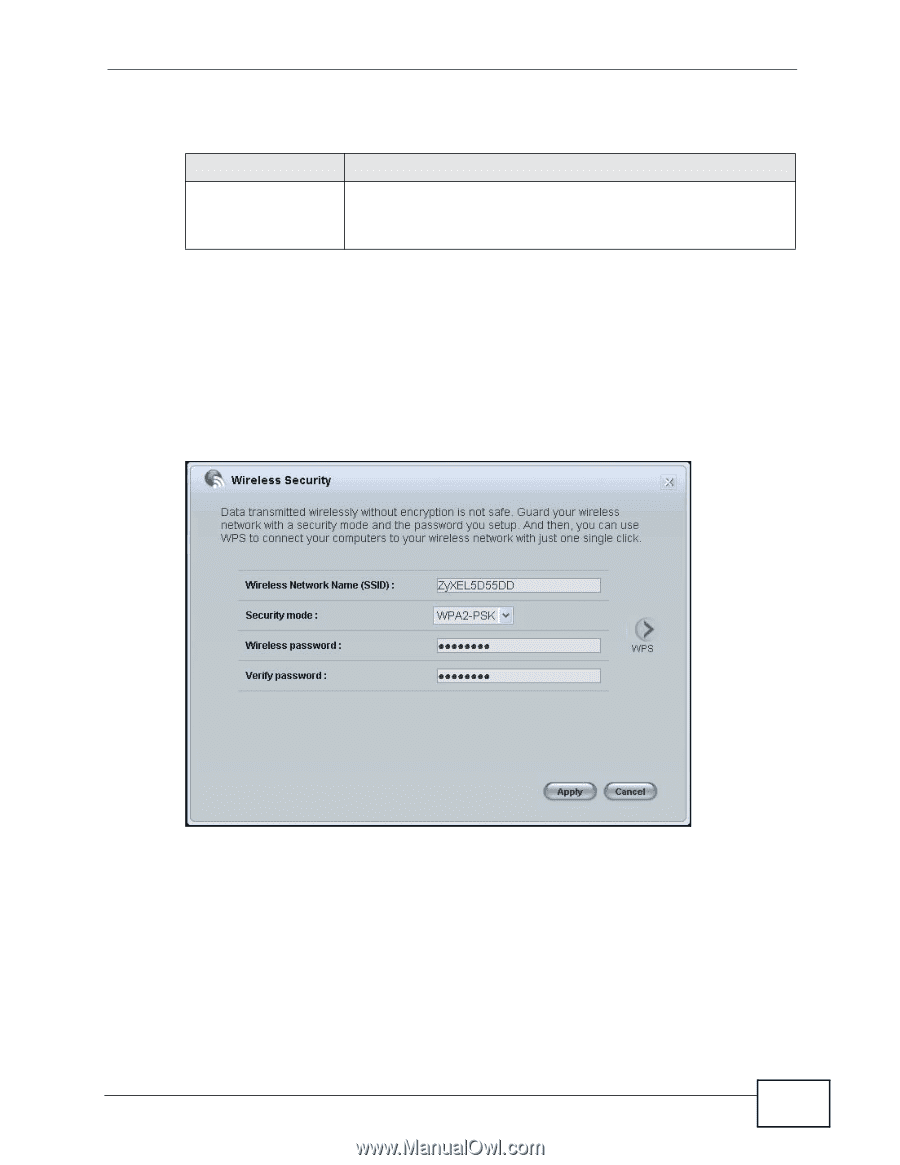
Chapter 5 Easy Mode
WAP3205 User’s Guide
39
The following table describes the labels in this screen.
5.6.1
Wireless Security
Use this screen to configure
security for your the Wireless LAN. You can enter the
SSID and select the wireless security mode in the following screen.
Note:
Wireless Security
in the control panel is not configurable when the WAP3205
is in
Client Mode
.
Figure 17
Wireless Security
Table 11
Control Panel
ITEM
DESCRIPTION
Wireless Security
Click this to configure the wireless security, such as SSID, security
mode and WPS key on your WAP3205.
Refer to
Section 5.6.1 on page 39
to see this screen.