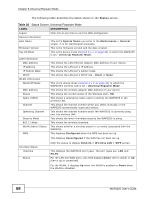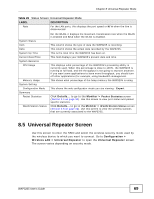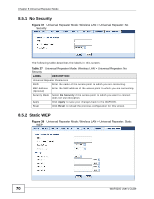ZyXEL WAP3205 v2 User Guide - Page 67
Universal Repeater Mode Status Screen
 |
View all ZyXEL WAP3205 v2 manuals
Add to My Manuals
Save this manual to your list of manuals |
Page 67 highlights
Chapter 8 Universal Repeater Mode 2 The default IP address of the WAP3205 is "192.168.1.2". If you did not change this, you can use the same IP address in Universal Repeater mode. Open a web browser such as Internet Explorer and type "192.168.1.2" as the web address in your web browser. If you changed the IP address of your WAP3205 while in Access Point mode, use this IP address in Universal Repeater mode. The Universal Repeater mode IP address is always the same as the Access Point mode IP adderss. Note: After clicking Login, the Easy mode appears. Refer to Chapter 5 on page 35 for the Easy mode screens. Click Expert Mode to see the screens described in the sections following this. 8.4 Universal Repeater Mode Status Screen Click to open the status screen. Figure 36 Status: Universal Repeater Mode WAP3205 User's Guide 67